How to access the most current data
PC*Miler Installed Software
Data is updated once a year with the new version release. It includes all of the map updates made between versions.
PC*Miler Web and Web Services
Updates are automatically available upon release. To access:
-
Web—In the route card, set the Reports version field to Current. (Current is the default)
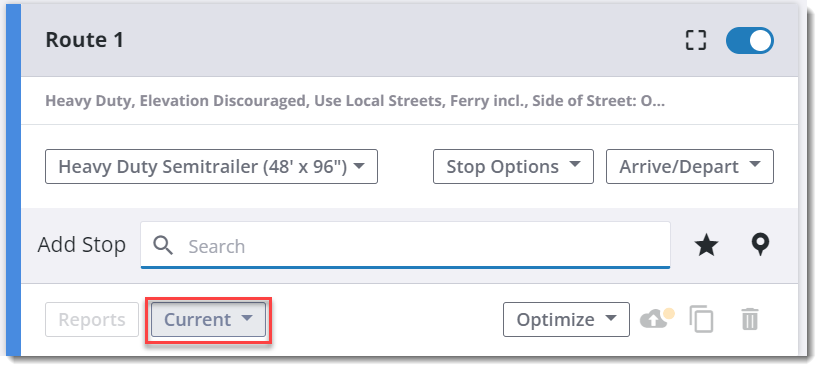
-
Web Services—Mark the dataVersion field with Current. (Current is the default)
CoPilot
-
App Store Customers—You will be notified to download updates through the app.
-
Enterprise Customers (Indirect)—Contact the partner who sold you CoPilot to be sure you have the latest app version and data.
-
Enterprise Customers (Direct) and Integration Partners—Updates can be downloaded over the air via API, over the air via the CoPilot app, or directly from our portal.