Setting up a primary rate for furthest distance
In the Edit Billing Rate Schedule Folder, select the Distance (Furthest) option in the Rows or Col's field to create a rate table that defines line haul rates by the greatest distance traveled on a trip. You can base the rate on various types of charges, such as Freight (Volume), Freight (Flat), or another charge type.
Setting up a flat rate
This illustration shows a Furthest Distance primary rate table for a flat rate. For this rate, we:
Defined the table rows by Distance (Furthest)
Defined the table columns by Origin Company
Based the table rates on the Freight (Flat) charge type
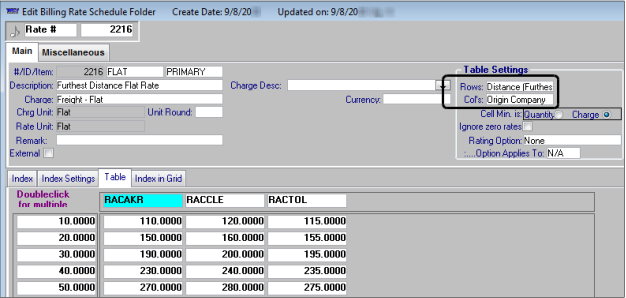
Setting up a volume-based rate
This illustration shows a Furthest Distance primary rate table. For this volume-based rate, we:
Defined the table rows by Distance (Furthest)
Defined the table columns by Commodity Class
Based the rate on the Freight (Volume) charge type
Recorded rates for the GAS and DIESEL commodity classes
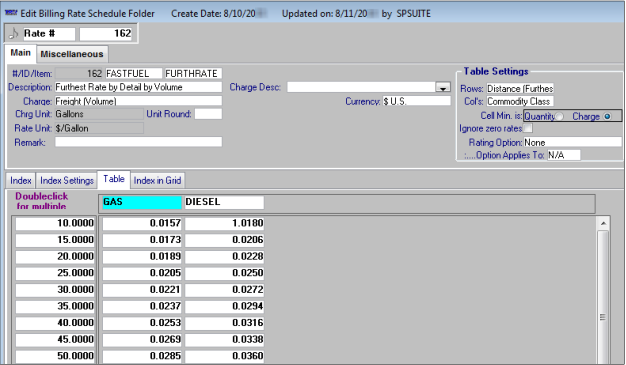
Note: To define a Furthest Distance rate table for a commodity, you must first assign the commodity to the appropriate freight class in the commodity profile.