Setting up an accessorial rate for furthest distance
You can also use a Furthest Distance rate to calculate an accessorial charge. For example, you could calculate a fuel surcharge based on greatest distance. To do this, you must create a Furthest Distance charge type and a secondary rate.
Creating an accessorial charge type for furthest distance
Prior to setting up a Furthest Distance rate, you must create the Furthest Distance charge type on which the rate will be based. These are the required options for the charge type:
Accessorial in the Basis field
Distance (Furthest) in the Unit Basis field
Miles in the Charge Units field
$/Mile in the Rate Unit field
This illustration shows a charge type for a Furthest Distance secondary rate.
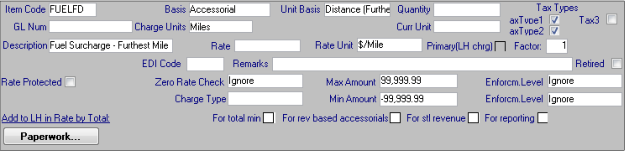
Note: An accessorial rate that is based on a charge type with the Distance (Furthest) basis will use the greatest distance between a pickup stop and a drop stop, regardless of the commodities picked up or dropped.
Setting up a secondary rate for furthest distance
This illustration shows a sample secondary rate for calculating a fuel surcharge based on greatest distance. For this rate, we:
Based the rate on the Distance (Furthest) charge type
Defined the table rows by Avg Fuel Price
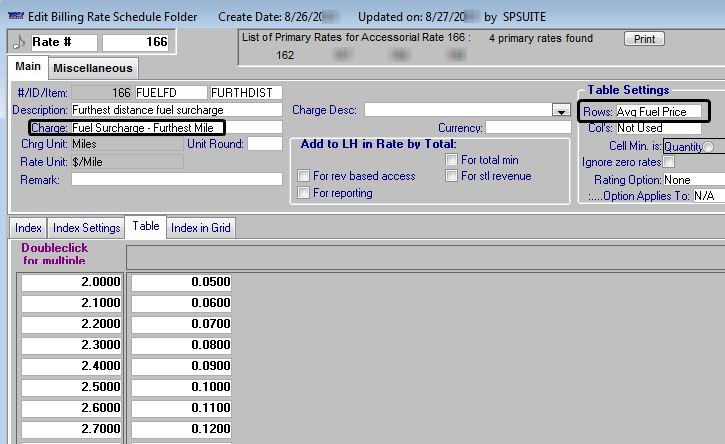
When we rate an order, the system:
1. Determines which stop has the greatest distance.
2. Multiplies that distance by the rate associated with the appropriate average fuel price.