Fields accessed by the Mn/Mx button
Clicking the Mn/Mx button displays a dialog box with additional fields.
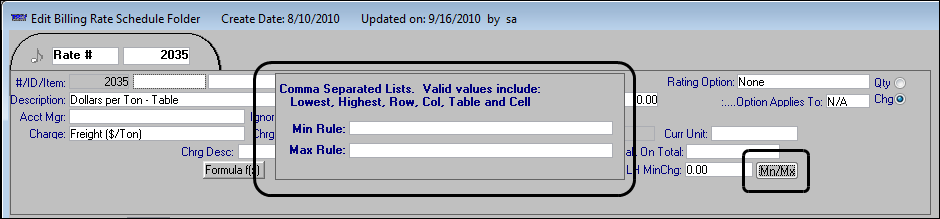
Min Rule | This field applies only to table rates for which you have entered minimums for individual cells. You can use it to flag all of the cells in a row or column as minimum flat rates. Your entry specifies where the system looks for minimums. If your row selections determine which minimums apply, enter row. If your column selections determine which minimums apply, enter col. For details, see Setting up minimum charges for a row or column. |
Max Rule | Not functional. |