Removing the Rate as Flat flag from a cell
To reset a cell that has been marked Rate As Flat, follow these steps:
1. Right-click in the cell that has been marked Rate As Flat (it will have a yellow background).
2. Select Rate As Flat from the shortcut menu.
The Rate as Flat flag is cleared from the cell and the cell's background changes from yellow to white.
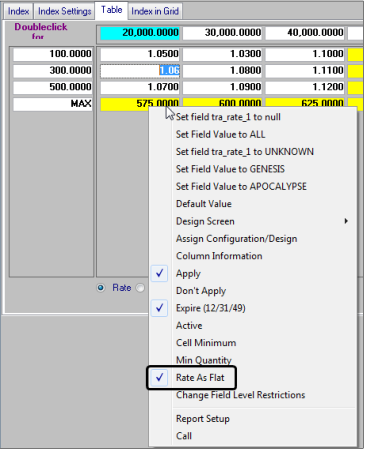
3. Save the rate schedule.