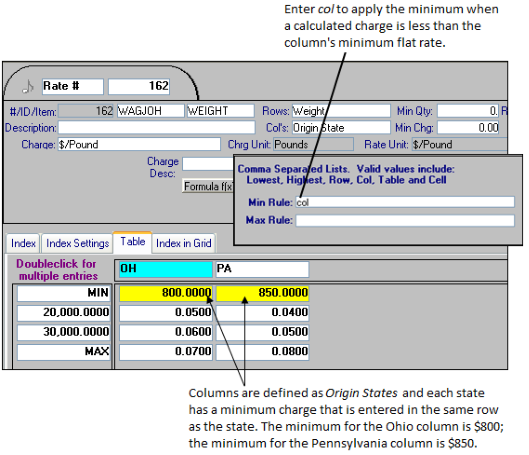How row or column minimum charges are set up
If a rate table consists of quantity-based and non-quantity based row/column selections, the following is true:
One row/column selection determines the quantity ranges for the rate table.
The other row/column selection determines the values used to trigger the application of minimum charges. For example, minimums may be specific to Bill To, city, commodity, etc.
Where you insert minimums in your rate table is determined by whether they are triggered by a row or column.
If row entries determine minimum charges, you must insert a MIN column in the first column, directly to the right of the row values.
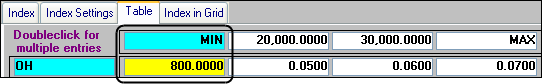
If column entries determine minimum charges, you must insert a MIN row in the first row, directly under the column values.
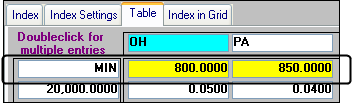
In addition to entering the minimums in the rate table, you must identify whether minimums are triggered by row or column options. You do this by clicking  in the rate header and identifying whether minimums are triggered by row or column options.
in the rate header and identifying whether minimums are triggered by row or column options.
 in the rate header and identifying whether minimums are triggered by row or column options.
in the rate header and identifying whether minimums are triggered by row or column options. Enter row if minimums are based on rows.
Enter col if minimums are based on columns.
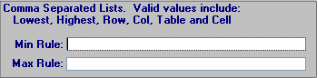
Note: The Lowest, Highest, and Table options in the Min/Max window are currently not functional. Using a comma-separated list of options is also not functional.
Example of minimums triggered by row values
In this example, rows are defined as Origin State, and columns are defined as Weight. The weight-based ranges are the same for all origin states. Origin states determine the minimum charges. To get the minimums to work, we performed two key steps:
We inserted a MIN column to record flat rate minimums for each state. The flat rate minimum charges are shown first in the rows for the states.
In the Min/Max window, we entered row to indicate that row values trigger application of the minimums.
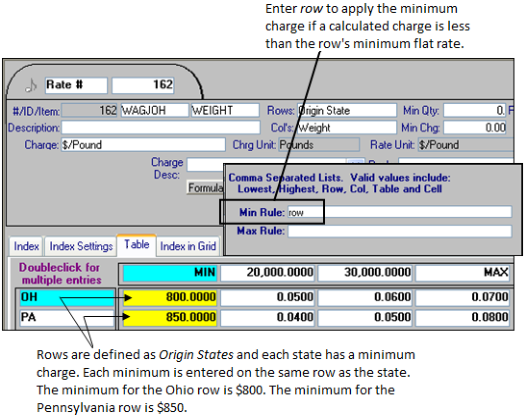
Example of minimums triggered by column values
The example below shows an alternate way of setting up the rate schedule shown on the previous page. Note that the rows and columns are reversed.
Rows are defined as Weight, and columns are defined as Origin State. The weight-based ranges are the same for all origin states. Origin states determine the minimum charges. Two key steps were required for the minimums to work:
We inserted a MIN row to record flat rate minimums for each state. The minimum charges are shown first in the state columns.
In the Min/Max window, we entered col to indicate that column values trigger application of each minimum.