Establishing a profile for a Pay To
You use the Pay To File Maintenance window to create a profile for a Pay To. You should create a Pay To’s profile before you create records for the resources whose earnings it will receive. This is because you need to specify the Pay To’s TMWSuite ID in the resources’ profiles.
The accounting type for a Pay To is always Accounts Payable.
If a Pay To’s accounting ID is different than its TMWSuite ID, use the Alternate ID field to set up the accounting ID. This field is located to the right of the Pay To ID field in the Pay To profile window. The Alternate ID field can contain up to twelve (12) alphanumeric characters.
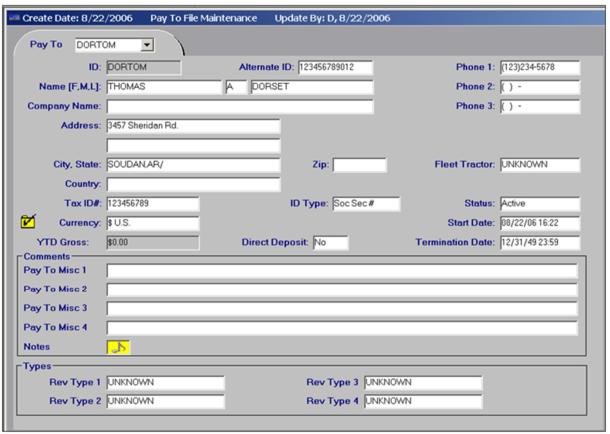
If the Alternate ID field for a Pay To is left blank, TMWSuite will attempt to use the TMWSuite ID as the entity’s accounting ID during the posting process. If you decide not to use the Alternate ID, you should use no more than the number of characters your accounting package specifies when assigning the TMWSuite ID. If the Alternate ID field is blank and the TMWSuite ID is greater than the number of characters allowed by your accounting system, the accounting system’s import process will fail.