Recording Accounts Payable information for owner/operators
The way your company pays owner/operators affects how their profiles are set up in File Maintenance. Your company can pay owner/operators as drivers, tractors, or trailers. TMW recommends that you set up owner/operators as tractors, and company drivers as drivers. This setup allows you to easily distinguish between Accounts Payable resources and company resources.
For an owner/operator, you must:
Set up a Pay To profile for the owner/operator.
Create profiles for the equipment (tractors and trailers) he owns.
Create driver profiles for drivers he employs.
Set up a driver profile for the owner/operator himself, if he will ever be assigned as a driver to loads recorded in TMWSuite.
Setting up driver/tractor profiles if an owner/operator is paid as a tractor
If your company pays owner/operators as tractors (recommended), set up the tractor profile as follows:
Be sure the Accounting Type field is set as Accounts Payable. (This is the default entry.)
Enter the owner/operator’s Pay To ID in the Owner/Pay To field.
Notice there is no Alt ID field in the tractor profile. The alternate ID is recorded in the profile of the tractor’s Pay To.
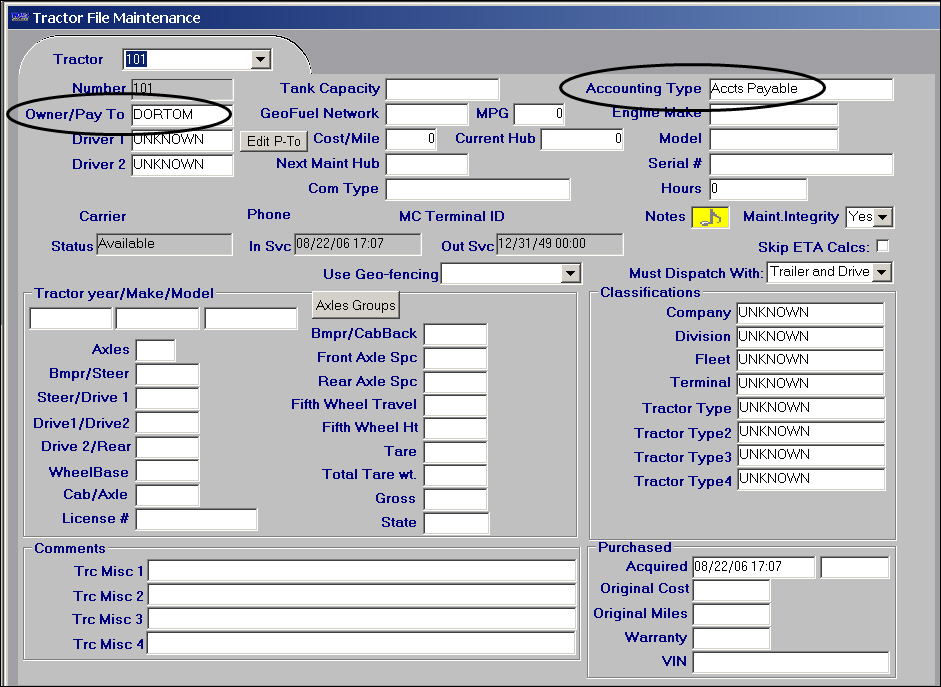
If your company pays owner/operators as tractors, TMWSuite will not be used to calculate pay for drivers employed by the owner/operator. The driver’s profile must indicate this.
Set the Acctg Type field to None. (The default is Payroll.)
There is no need to supply the owner/operator’s Pay To ID in his driver profile, since the Pay To will be specified in the tractor profile.
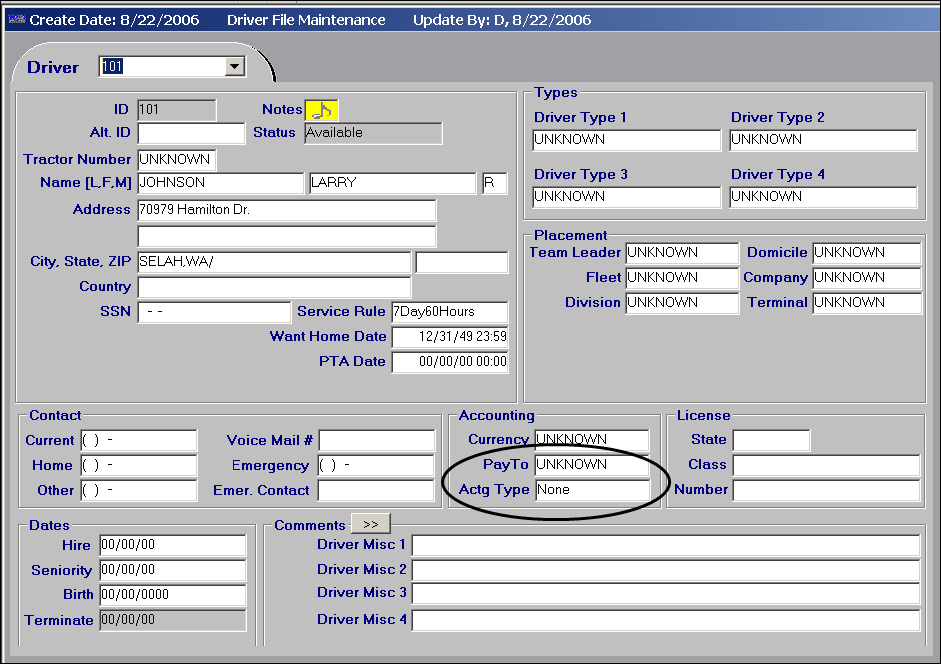
Warning: By default, the Acctg Type field is set to Payroll for a new driver profile. Be sure that users who are tasked with entering new profiles are aware that the field must be changed manually to None. If it is left as Payroll for a driver, the Settlements application will attempt to process pay for that driver. This results in confusion for payroll employees who know that TMWSuite is not supposed to create pay for owner/operator drivers.
Setting up driver/tractor profiles if an owner/operator is paid as a driver
If your company pays owner/operators as drivers:
Set the Actg Type field to Accounts Payable. (The default is Payroll.)
Enter the owner/operator’s Pay To ID in the PayTo field.
Note: You would not set up an accounting ID in the Alt ID field because the accounting ID comes from the owner/operator’s Pay To profile.
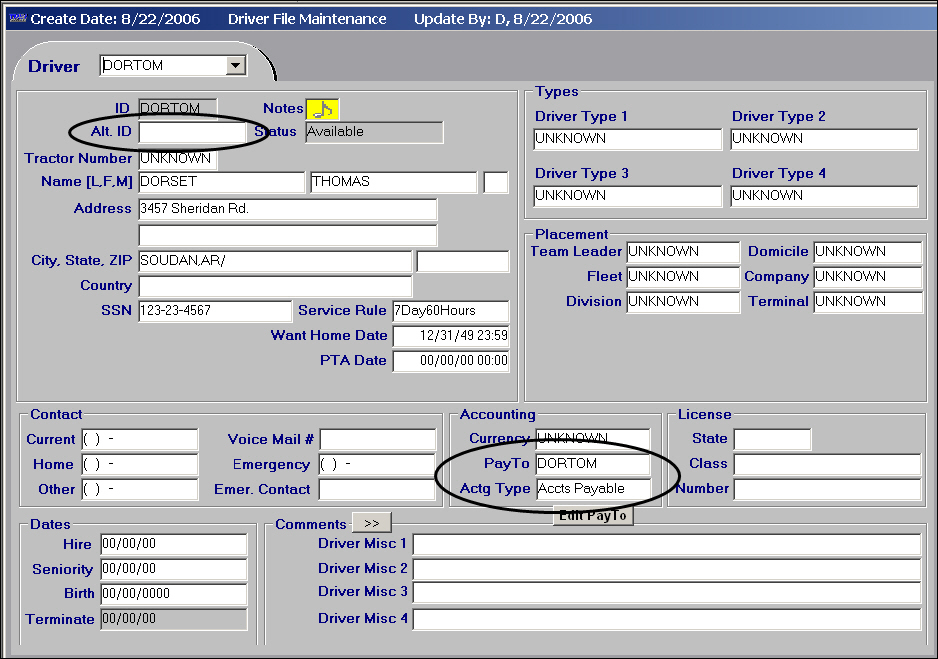
Warning: By default, the Acctg Type field is set to Payroll for a new driver profile. Be sure that users who are tasked with entering new profiles are aware that the field must be changed manually to Accts Payable. If it is left as Payroll for a driver and you are using one of TMW’s accounting interfaces, pay information will be sent incorrectly to you accounting system.
Setting up a profile for a trailer belonging to an owner/operator
You must set up a profile for an owner/operator’s trailer. You use the Trailer File Maintenance window to do this.
If TMWSuite will never be used to calculate pay for trailers, no special accounting-related entries need to be made. By default, the Acctg Type field is set to None.
Although it is rarely needed, TMWSuite can be used to issue pay to trailers. If your company does this, you must
Set the Acctg Type field to Accounts Payable. (The default is None.)
Enter the owner/operator’s Pay To ID in the Owner/Pay To field.
Notice there is no Alternate ID field in the trailer profile. The alternate ID is recorded in the profile of the trailer’s Pay To.
