Making entries in rows and columns
The Add Table Rows and Add Table Columns windows are used to add rows and/or columns to rate tables.
There are two methods you can use to add rows and columns in the windows.
Manual method
First, you enter the number of blank rows or columns to add. Then you must manually add quantities and rates.
For details, see Entering table values manually.
Auto-generation method
The system auto-generates the table based on limits you specify (no manual entry of table data is required).
For details, see Generating table values automatically.
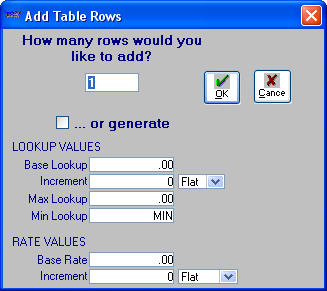
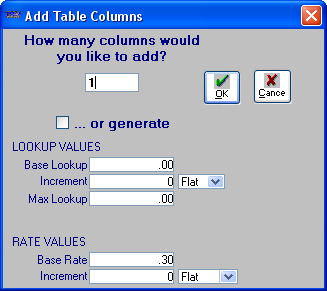
The Add Table Rows and Add Table Columns windows