Expanding an existing table
You can use the Add Table Rows or Add Table Columns window to generate additional rates in an existing table.
1. Retrieve the rate in the Edit Settlement Rate Schedule Folder window.
2. Select the Table tab.
3. Do one of the following:
Click  Add Row or select Edit > Add > Row(s)/Index to add rows to the table.
Add Row or select Edit > Add > Row(s)/Index to add rows to the table.
 Add Row or select Edit > Add > Row(s)/Index to add rows to the table.
Add Row or select Edit > Add > Row(s)/Index to add rows to the table. Click  Add Col or select Edit > Add > Column(s) to add columns to the table.
Add Col or select Edit > Add > Column(s) to add columns to the table.
 Add Col or select Edit > Add > Column(s) to add columns to the table.
Add Col or select Edit > Add > Column(s) to add columns to the table.4. The window appropriate for your choice is displayed.
a. Select the ...or generate check box.
b. Make entries in the LOOKUP VALUES fields:
Field | Definition |
|---|---|
Base Lookup | The starting value from which the system will generate new lookup values. The value must be greater than the current highest lookup value, other than Max. |
Increment | The value used by the system to generate lookup values between the new Base Lookup value and the Max Lookup value. Note: Lookup values can be set up to increment by a flat amount or by a percentage. When increments are set up as percentages, ten percent is entered as 10.0000. See the description for the (increment type) field. |
(increment type) | Select either: Flat The value in the Increment field will be used as a flat amount to generate lookup values. % The value in the Increment field will be used as a percentage to generate lookup values. |
Round | Select the number of decimal places to which the system should round its calculations for percentage type of increments. The options are 0-4. Note: The Round field displays only when % is selected as the increment type. 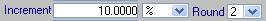 |
Max Lookup | The table's highest lookup value. When the system generates the table, it will add the increment value to the new Base Lookup value to create the next lookup value. Then it will add the increment value to that value to create the next lookup value, and so on until it reaches the Max Lookup value. |
c. Make entries in the RATE VALUES fields:
Field | Definition |
|---|---|
Base Rate | The rate that will correspond to the new Base Lookup value. |
Increment | The value by which the system will increment the rates it generates for this table. The value entered can be positive or negative. Note: Rates can be set up to increment by a flat amount or by a percentage. When increments are set up as percentages, ten percent is entered as 10.0000. See the description for the (increment type) field. |
(increment type) | Select either: Flat The rates generated by the system will increment by the flat value recorded in the Increment field. % The rates generated by the system will increment by the percentage recorded in the Increment field. % Range The system generates the rates by multiplying the lookup amount times the percentage recorded in the Increment field. For more information, see the Understanding the % Range option to generate rates section. |
Round | Select the number of decimal places to which the system should round its calculations for percentage type of increments. The options are 0-4. Note: The Round field displays only when % is selected as the increment type. 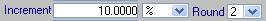 |
d. Click OK.
The system closes the window and generates the new rates based on your entries.
The system closes the window and generates the new rates based on your entries.
5. Click  Save in the sheet toolbar, or select File > Save to save your work.
Save in the sheet toolbar, or select File > Save to save your work.
 Save in the sheet toolbar, or select File > Save to save your work.
Save in the sheet toolbar, or select File > Save to save your work.