Ignoring zero dollar rate cells
In some rate tables, a row and column may intersect at a cell for which no rate applies. For example, suppose you are setting up an origin state to destination state rate schedule. Because Illinois is the origin state for some rates and the destination state for other rates, Illinois must be both a row entry and a column entry in the rate table.
However, the rate schedule does not provide a rate for loads that begin and end in Illinois. Because the system does not accept a null (blank) value in a cell, you must enter 0.0000 in the Illinois-to-Illinois cell.
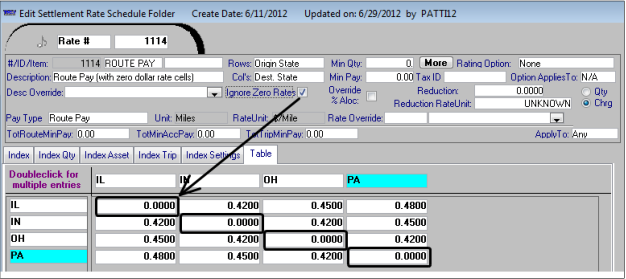
When setting up a pay rate table, you can select the Ignore Zero Rates check box to specify that 0.0000 entries are just placeholders and not valid rates. Any zero-dollar rates that exist in the rate table will not be applied.
Note: The Ignore Zero Rates check box is also available when you create rate tables in the Edit Billing Rate Schedule Folder.