Clear a stop
If you want to remove a stop from the trip’s itinerary during navigation:
-
Tap the bar on the center display at the bottom of the CoPilot screen.
-
The navigation screen draw opens. Tap Clear Stop.
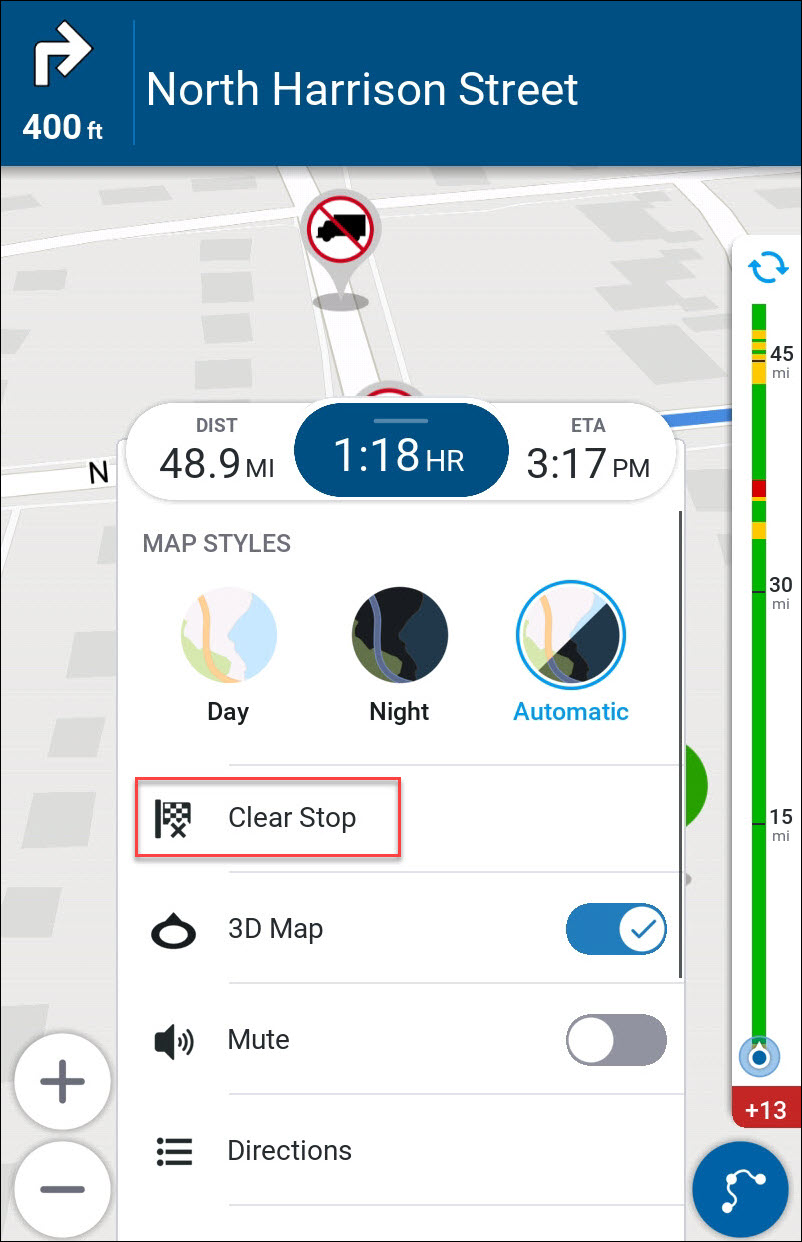
-
The Clear Stop pop-up opens. Tap Clear Stop again to remove the trip’s next stop.
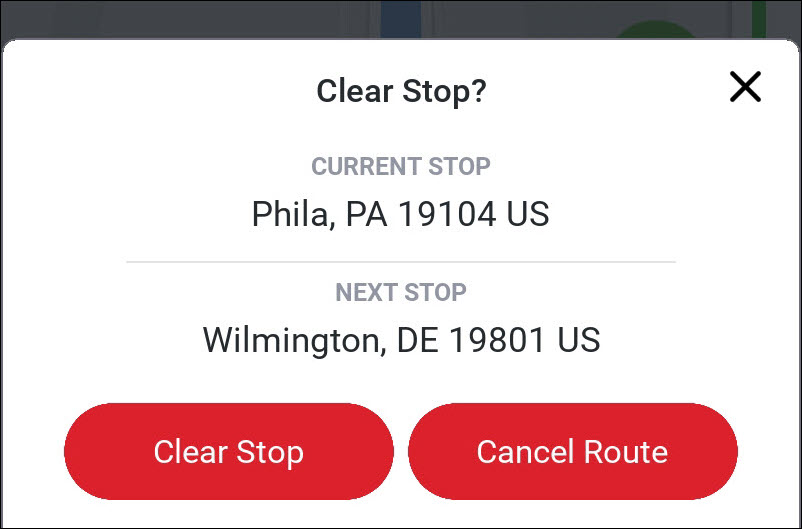
-
CoPilot recalculates your trip to navigate you to the next stop in the trip’s itinerary.