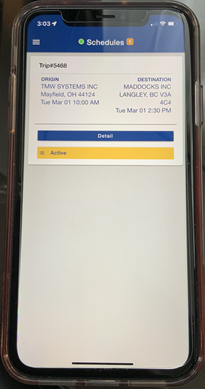Basics for drivers
You exchange forms and text messages with dispatchers using a device provided by your company. It is either a special device in the tractor or a smart device (smartphone or pad).
-
You can receive workflows, or trips, from dispatchers.
-
You can exchange forms with dispatchers.
-
You can exchange text messages within your apps.
Forms and text messages help you to complete workflows. For you, TotalMail works primarily behind-the-scenes with your device’s app.
| In this product, text message means an in-app communication like a simple email, not a phone text message. |
The edited picture shows a text message that a driver might send to their supervisor. It shows D2Link on an iPhone.
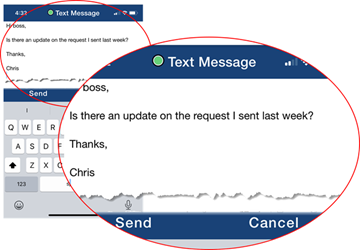
This picture shows a trip that is in progress. It shows D2Link on an iPhone.
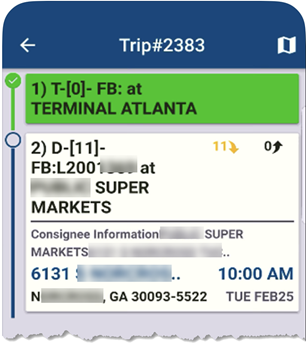
Devices
You now have a device installed in your tractor or your company provided one for your use. This device runs the parts of the TotalMail system that you need, such as a compatible software app.
The device might be a smart device such as a phone or pad, a Trimble Gateway, mobile communications terminal/unit (MCT/MCU), or another device that is compatible with TotalMail.