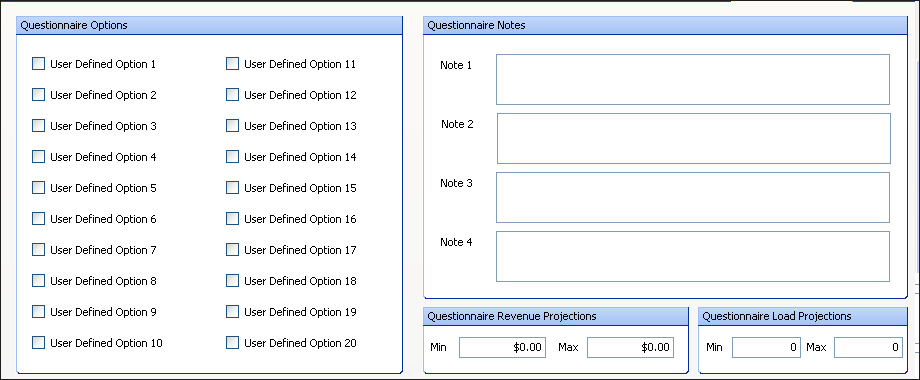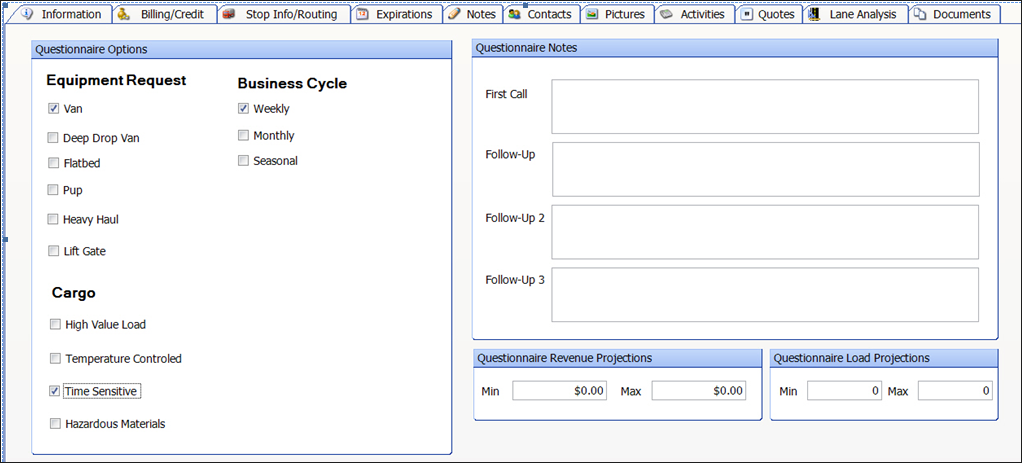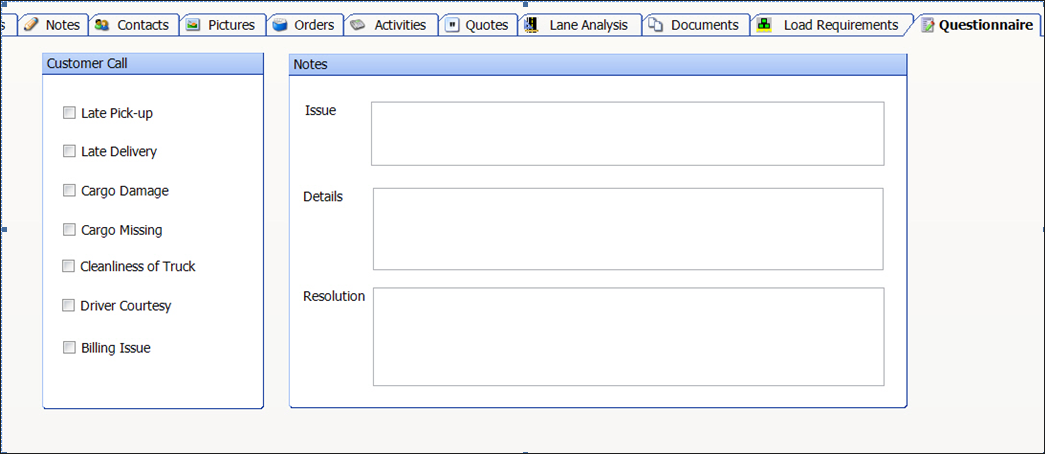Designing the Questionnaire tab
The system administrator designs the questionnaire tab using
QuickDesigner. The Questionnaire is completely customizable to fit your company's needs.
The
Questionnaire tab is available for companies with a CRM
Type other than UNKNOWN in the
company profile header.
Use QuickDesigner to:
• Change the labels on option fields
• Move items
• Hide and show items
• Create and save multiple layouts
• Set default layouts for users and groups
Default Questionnaire sections
Questionnaire Options | The Questionnaire Options section contains 20 user definable true/false check boxes. |
Questionnaire Notes | The three available notes fields allow free-form text comments with a maximum of 1025 characters. |
Questionnaire Revenue Projections | The Questionnaire Revenue Projections fields can help assess the potential increase in revenue from a prospect. |
Questionnaire Load Projections | The Questionnaire Load Projections fields can help determine present and future equipment needs. |
Sample designed to guide CSR discussion
This tab is designed to guide the CSR's discussion with prospects and existing customers.
Sample designed to gather information
This tab is designed to collect information about customer complaints to be used for further analysis.