Using Cisco Click to Call > Setting up your phone location in the Windows Control Panel > Performing the initial phone location setup
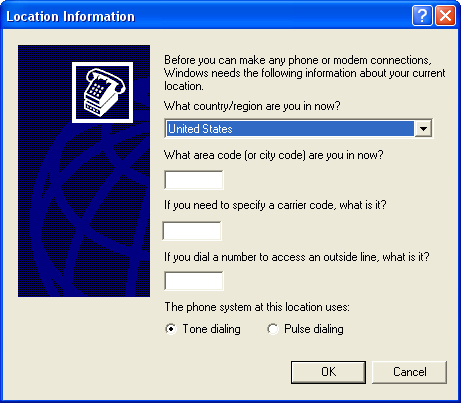
Setup question | Action |
What country/region are you in now? | Select your current country location. |
What area code (or city code) are you in now? | Enter the area or city code for your location. |
If you need to specify a carrier code, what is it? | Enter the carrier code required by your company's long distance provider for making long distance and/or international calls. Note: If none is required, leave blank. |
If you dial a number to access an outside line, what is it? | Enter the number that must be dialed to access an outside line for local calls. Note: If none is required, leave blank. |
The phone system at this location uses: | • Select Tone dialing if you have a touch-tone phone. • Select Pulse dialing if you have a rotary phone. |