Using Cisco Click to Call > Setting up your phone location in the Windows Control Panel > If you have previously set up phone location information
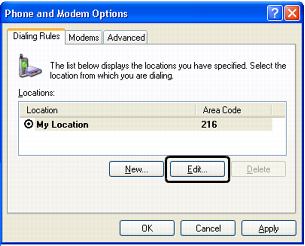
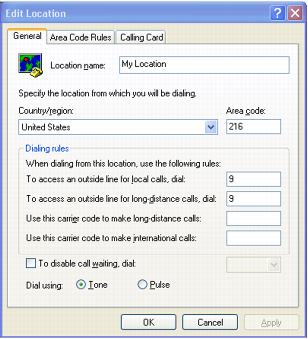
Specify the location from which you will be dialing | |
Country/region | Select your current country location. |
Area code | Enter the three-digit area code for your location. |
Dialing rules | |
To access an outside line for local calls, dial | Enter the number that must be dialed to access an outside line for local calls. Note: If none is required, leave blank. |
To access an outside line for long-distance calls, dial | Enter the number that must be dialed to access an outside line for international calls. Note: If none is required, leave blank. |
Use this carrier code to make long-distance calls | Enter carrier code required by your company's long distance provider to make long distance calls. Note: If none is required, leave blank. |
Use this carrier code to make international calls | Enter carrier code required by your company's long distance provider to make international calls. Note: If none is required, leave blank. |
To disable call waiting | Select the check box if your phone uses call waiting. In the drop-down list, select or enter the code provided by your phone company used to turn off call waiting when you make data or fax calls from your computer. |
Dial using | • Select Tone if you have a touch-tone phone. • Select Pulse if you have a rotary phone. |