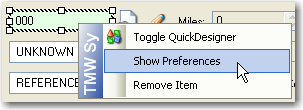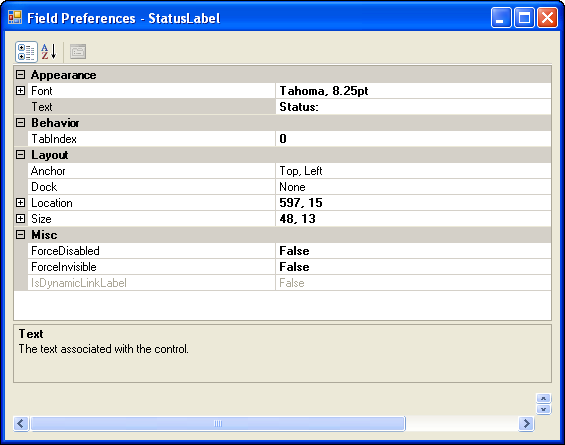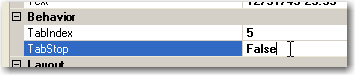Removing a field from the tabbing order
Use this procedure to remove a field from the tabbing sequence, which causes the field to be skipped when the user presses TAB while moving from field to field.
1. Toggle into QuickDesigner.
2. Right-click in the field to modify.
A shortcut menu is shown.
Show me
3. Select Show Preferences.
The Field Preferences window opens.
Show me
4. Under the Behavior category, change the TabStop property to False.
Show me
Note: You can also change the field's individual tabbing sequence number by entering a new TabIndex number. However, this action does not re-index the other fields in the window. The system does not warn you if another field has the same tabbing sequence number.
5. Click OK.
6. Toggle out of QuickDesigner.