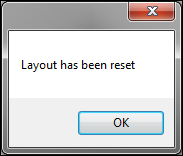Resetting a window layout to the factory default
Use this procedure to quickly return from your current window layout to the factory [Default] layout.
Note: If you have included a menu layout with the window layout, it will also be reset to the factory default layout.
1. Right-click anywhere in the body of the window.
A shortcut menu is shown.
2. Click Reset Layout for [Window Name].
Where, [Window Name] is the name of your current window or application.
3. When the layout is reset, on the information window, click OK.