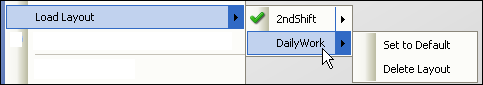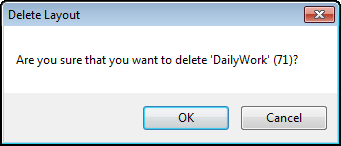Deleting a grid layout
Use this procedure to delete a layout that you no longer want. You can delete grid layouts that you created and saved for your own use. If you need to delete grid layouts that other users saved for their own use, see
Deleting a window or grid layout.
1. Right-click in the grid and select Load Layout.
Available data grid layouts will be listed.
Show me
2. Select the name of the layout to delete.
The menu expands to show additional options.
Show me
3. Select Delete Layout.
A confirmation message is shown.
Show me
4. To delete the layout, click OK.
If you decide not to delete the layout after all, click Cancel instead.