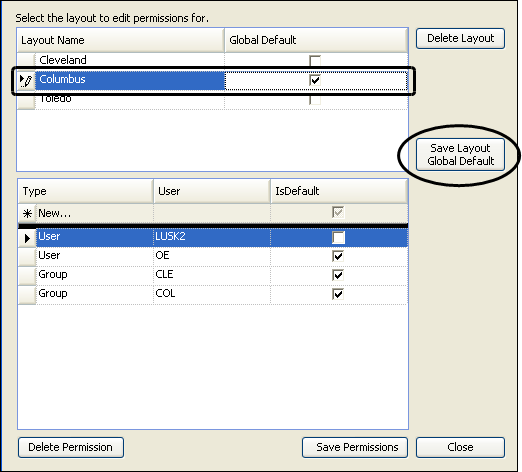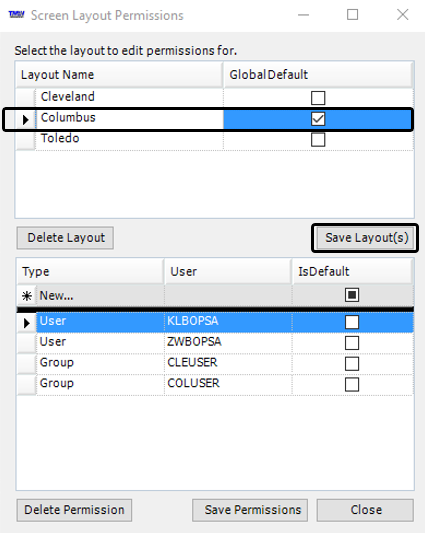Identifying the global default layout for a window or grid
Use this procedure to identify a window layout or data grid layout as the default layout for all users. If you assign a different default window or grid layout to a user or user group, it will take precedence over the global default.
1. Do one of the following:
• Open the window you want to identify as the default window layout for all users.
• Open window that contains the grid you want to identify as the default grid layout for all users.
2. Right-click in the window or grid to set as the global default layout.
A shortcut menu opens.
3. Click Layout Permissions/Delete Layout.
The Layout Permissions window opens.
4. Under Global Default, on the same line as the layout to set as the global default layout, select the check box.
5. Save the layout.
Show me
If you are using a version of CRMRight that is prior to 17.10, the window appears as shown in the following illustration. Click Save Layout Global Default.
If you are using CRMRight version 17.10 or later, the window appears as shown in the following illustration. Click Save Layout(s).
6. If you have multiple layouts for this window or grid, you can
assign those layouts to individual users or user groups.
7. Click Close.