Application Settings
Application Settings are global settings applied to all routes. To edit them, select Application Settings in the left-side menu.
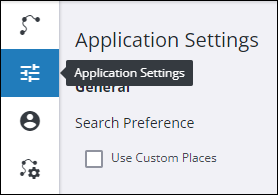
Application Settings include:
Route Costs
PC*Miler calculates a total cost for each generated route. This cost estimate is determined by multiplying a dollar amount per mile by the number of miles. In Application Settings > Route Costs, the trip costs that go into the dollar amount per mile have been broken out into fuel costs, labor costs, and other miscellaneous costs. For informational purposes only, a greenhouse gas emissions value is also included.
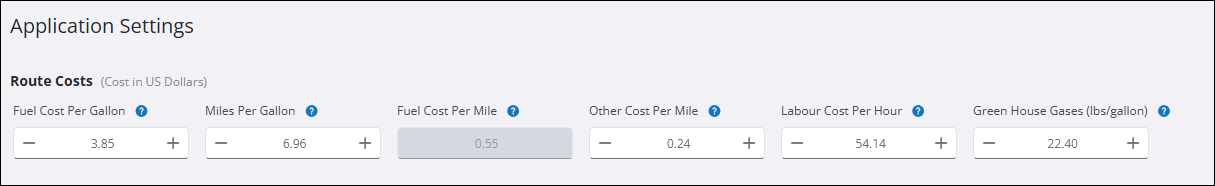
Fuel Cost per Gallon (or Liter)
Make changes in the Application Settings > Currency & Units section to switch between gallons and liters. All world regions have the same default value for fuel cost, depending on the unit of measure.
Miles (or Kilometers) per Gallon (or Liter)
Make changes in the Application Settings > Currency & Units section to switch between miles and kilometers.
Fuel Cost per Mile (or Kilometer)
These fields are for reference only and cannot be edited. Values are based on the Fuel Cost Per Gallon/Liter and MPG/MPL, and are used to calculate the fuel cost total that appears in the Comparison Report.
| The PC*Miler fuel costs calculated when you run a route may vary slightly from what you would get by simply multiplying the fuel cost per mile/kilometer times the number of miles. This is normal and expected, because PC*Miler calculations use internal values that have greater precision than the values you see on your screen. |
Greenhouse Gases
Enter the pounds per gallon or liter emissions as CO2 equivalent, or use the default values. Leg and total greenhouse gas (GHG) emission estimates appear in the State/Country Report The default settings are based on values for North America that were provided by the U.S. Environmental Protection Agency (EPA).
Default Route Costs for PC*Miler 39 (U.S. Dollars)
| Cost | U.S. Customary | Cost | Metric |
|---|---|---|---|
Greenhouse Gases (lbs/gallon) |
22.4 |
Greenhouse Gases (kgs/liter) |
2.68 |
Fuel Cost Per Gallon |
$3.50 |
Fuel Cost Per Liter |
$0.92 |
Miles Per Gallon Loaded |
7.06 |
Kilometers Per Liter Loaded |
3.00 |
Miles Per Gallon Empty |
6.90 |
Kilometers Per Liter Empty |
2.93 |
Fuel Cost Per Mile Loaded |
$0.50 |
Fuel Cost Per Kilometer Loaded |
$0.31 |
Fuel Cost Per Mile Empty |
$0.50 |
Fuel Cost Per Kilometer Empty |
$0.31 |
Other Cost Per Mile Loaded |
$0.24 |
Other Cost Per Kilometer Loaded |
$0.15 |
Other Cost Per Mile Empty |
$0.24 |
Other Cost Per Kilometer Empty |
$0.15 |
Labor Cost Per Hour Loaded |
$57.74 |
Labor Cost Per Hour Loaded |
$57.74 |
Labor Cost Per Hour Empty |
$57.74 |
Labor Cost Per Hour Loaded |
$57.74 |
| Reports are available by selecting the Reports button in the Routes window after generating a route. |
Tolls
-
Show Toll Costs — Check this box to add a "Tolls" column to the route window and route reports to display the toll costs on the calculated route.
-
Use Toll Discount Programs — Select this option to adjust toll rates using a number of discounted toll programs in North America (listed below) where available.
| Discount Program | Valid In |
|---|---|
407 ETR Transponder |
ON Canada |
A25 Transponder |
QC Canada |
A30 EXPRESS Transponder |
QC Canada |
AVI |
TX |
Beach Express GO VISIT |
AL |
BreezeBy |
OR |
Downbeach Express Pass |
NJ |
E-Fast Pass |
TX |
E-Pass |
TX |
E-Pass Canada |
NY, ON Canada |
EZ Tag |
TX |
EZPass |
DE, IL, IN, ME, MD, MA, NH, NJ, NY, NC, OH, PA, RI, VA, WV |
EZPASS-MA |
MA |
EZPASS-MD |
MD |
EZPASS-ME |
ME |
EZPass-NJ |
NJ |
EZPass-NY |
NY |
EZPass-VA |
VA |
EZPass-WV |
WV |
Express Card |
FL |
ExpressPass |
NY, ON Canada |
ExpressToll |
CO |
FasTrak |
CA |
GO-PASS |
CO |
GeauxPass |
LA |
Good To Go |
WA |
I-Pass |
IL |
K-Tag |
KS |
Laredo Trade Tag |
TX |
LeeWay |
FL |
MACPASS |
NS |
NC Quick Pass |
NC |
NEXPRESS TOLL |
MI, ON Canada |
Palmetto Pass (PAL PASS) |
SC |
Peach Pass |
GA |
PikePass |
OK, TX, KS |
RiverLink |
IN, KY |
StraitPASS |
PEI Canada |
SunPass |
FL |
TollTag |
LA, TX |
TxTag |
TX |
V-Toll |
OH |
Currency & Units
-
Exchange Rate — Choose which currency to use for route and toll cost reporting. The USD/CAD exchange rate can be edited.
-
Length, Distance and Weight Units — Select the distance and dimensional units used for mileage displays and reports.
-
Fuel In — Select the volume units used in reports.
General
Search Preference
The Search Preference fields help filter results when you search for locations in the Add Stop field as you create a route.
-
Ratings Optimized Settings — Check this box to limit search results to only country, state, county, city, and ZIP code. This option is for customers who exclusively use PC*Miler to generate ZIP to ZIP or city to city mileage for freight rating and billing and don’t need to search specific addresses.
-
Number of Results — Limits search results to a specified number between 1 and 100.
-
Countries — Limits search results to the selected countries.
-
States — Limits search results to the selected states/provinces. You must first select United States, Canada, or Mexico under Countries in order to select a state or province.
Display Preference
-
Maximum Distance Unit Precision — Sets how distances should be rounded in reports.
-
Maximum Number of Open Routes — Sets the number of routes that can be open at a time to between 8 and 16.
-
Ferry Distances — Whether or not ferry distances should be included in reports.
-
Route Snapping On Map — When checked, you will see a yellow highlight on the map when you click and drag a route. When you release the mouse button, a new stop will be added on the road link that was last highlighted. When unchecked, you can drag the route to any point on the map and the stop will be added exactly where you release the mouse button.