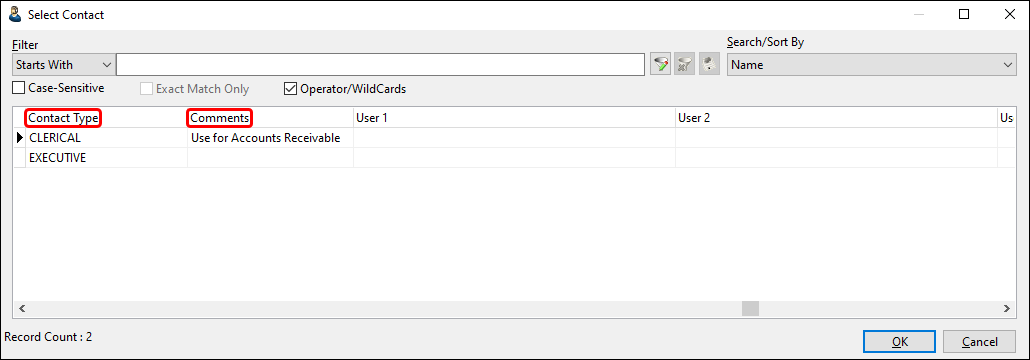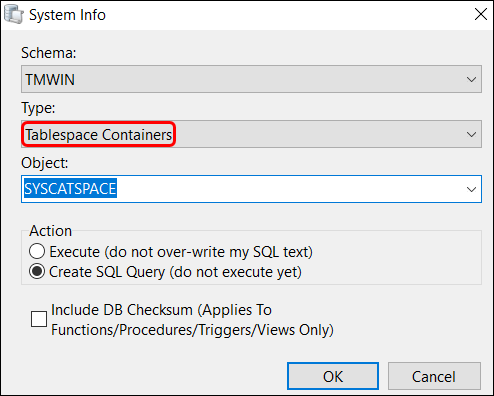TruckMate 2024.3 New Features: Back Office
General
Freight Board Interface updates (TM-155175)
Changes have been made to support the 2024 version of Freight Board Interface.
The primary change is that TruckMate now supports TruckStop.com’s RESTful API. This will eventually replace their SOAP API and allow Freight Board Interface to be used in the Trimble Transportation Cloud.
| This requires the TruckStop RESTful API license key 36011. |
Optimized the CHECK_LIST_VW_INS trigger (TM-176779)
The trigger CHECK_LIST_VW_INS over the view CHECK_LIST_VW has been optimized and consolidated within the view file along with other triggers. This improves CPU performance and follows trigger standards for views.
Added ability to convert pallets to volume (TM-173259)
You can now convert pallets to volume. To support this change, several TruckMate programs have new features.
There is a new Volume Conversion field in Codes Maintenance under Commodity Code Definition > Commodity Conversion.
In this example, each pallet converts to 45 gallons of volume.
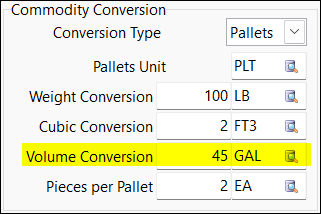
In Customer & Vendor Profiles, there are four new columns in the Commodity Codes grid:
-
Std. Volume Conversion
-
Std. Volume Conversion Units
-
Alt. Volume Conversion
-
Alt. Volume Conversion Units
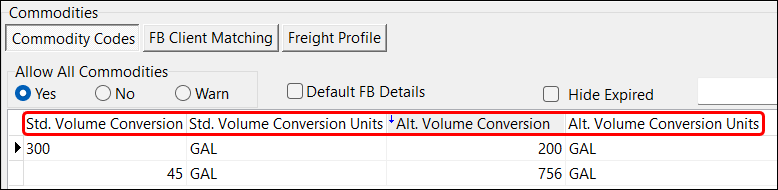
Right-click a commodity and select Edit Client Commodity Details to open the Client Commodity Details. This window now has pallet to volume conversion options for both standard and alternate defaults.
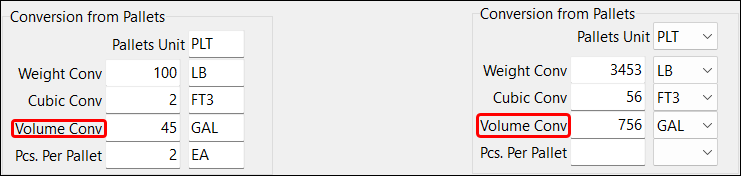
Finally, in Customer Service there are two new columns in the Details grid:
-
Volume Conv
-
Volume Conv Units
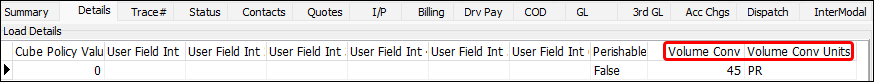
Customer & Vendor Profiles
Added ability to search and sort by cell phone number (TM-173035)
You can now filter and search by Cell when looking up a vendor.
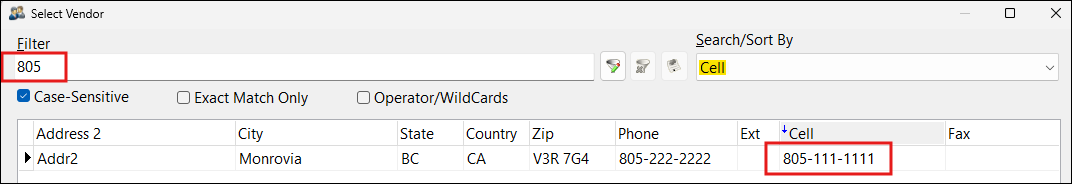
This function is not affected by the Allow Find All security setting.
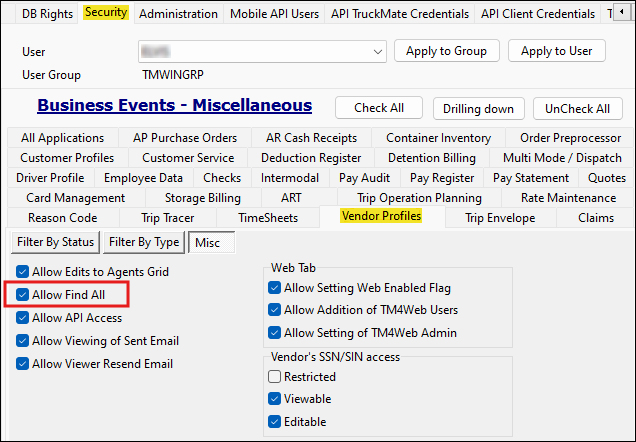
Added note to the Invoice Date for Aging checkbox (TM-175211)
Previously, the note "If checked, the AP invoice aging date will be used as the transaction date for due/discount dates calculation" only appeared when you hovered over the Invoice Date for Aging checkbox.
Now, this note is always visible.
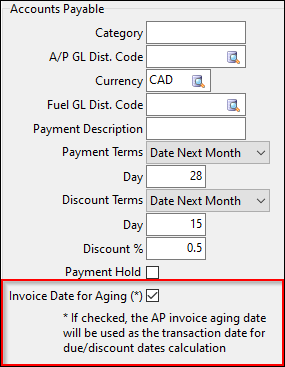
Customer Service
Sort order now incrementing correctly (TM-172710)
When a freight bill is created in Customer Service, the Sort Order column in the Details tab should go up by one. This was not happening properly when multiple freight bills were posted at once in the API.
This has been resolved. The sort order now increments for each freight bill that is posted.
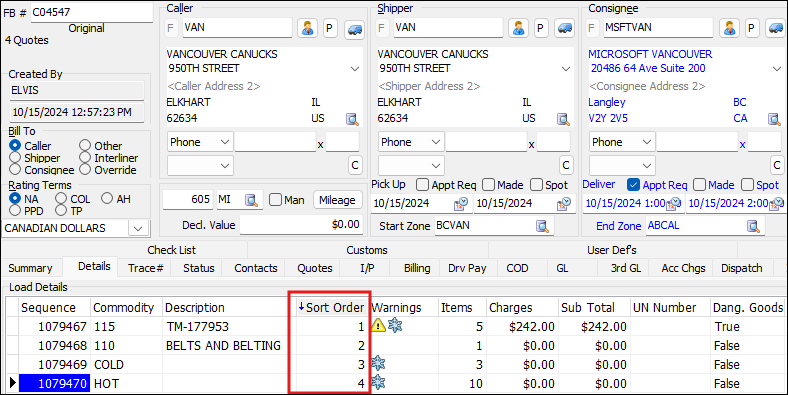
Barcodes now being created automatically successfully (TM-177901)
In Customer Service, you can go into the Details tab, enter items for an order, and save the order. It then creates the barcodes automatically. However, this was not working properly when entering items via API.
This has now been resolved, and barcodes are now created successfully when you enter items via API.
Added Enforce filter for FB search and navigation security setting (TM-178358)
There is a new security setting called Enforce filter for FB search and navigation.
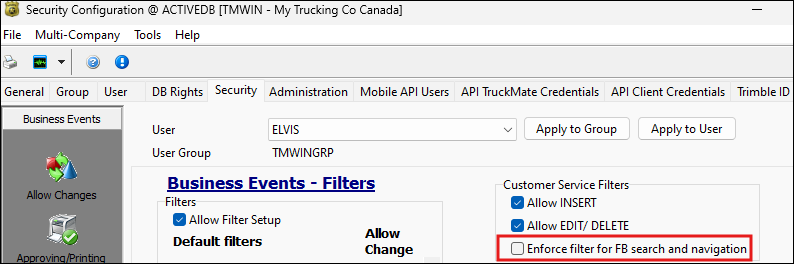
This setting makes the Customer Service main dataset be whichever one is set on the Business Events - Filters page. This allows you to restrict which freight bills appear in searches.
To use this setting, the Allow Change checkbox must be cleared.
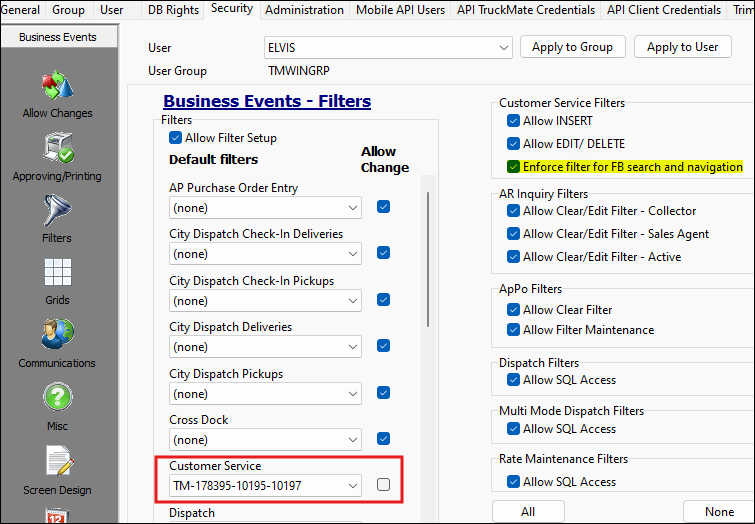
The filter is enforced regardless of any search or navigation method in Customer Service. This also applies when Customer Service is called from other programs, such as Trip Trace, Dispatch, Command Center, and so on.
When a freight bill is searched for that falls outside the filter criteria, a warning message opens:
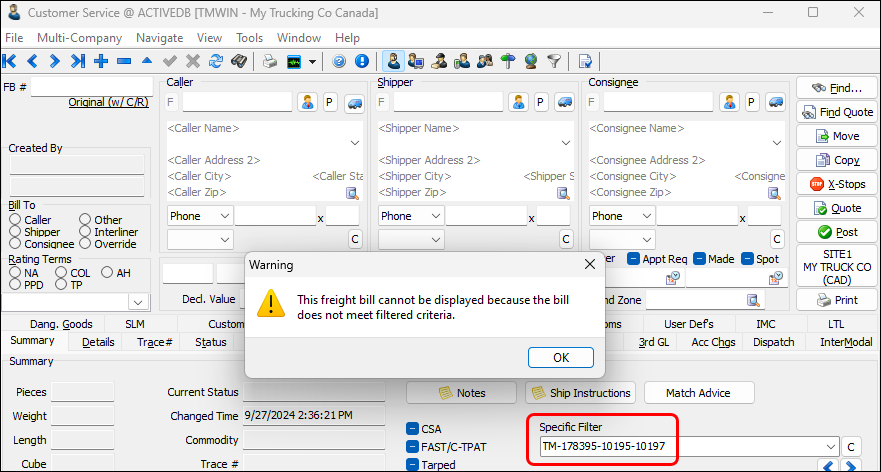
Customer Service and Trip Envelope Processing
Decoupled DangGoods tab’s Business Events validation (TM-164391)
Centralized some security events related to quote write access and the OS&D and POD tabs in Customer Service.
Validate the contract and update the Override fields when the Driver Pay Driver ID is edited (TM-172005)
If a Driver Pay Driver ID is edited, the system now checks that the new ID matches the Driver Pay Contract ID.
If they do not match, a warning opens. The warning asks if you want to save the change and set the Pay Overridden flag to True.
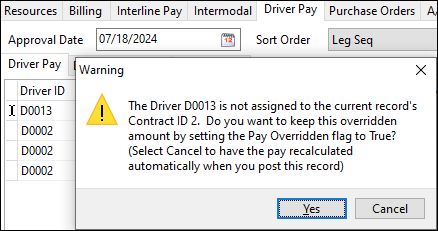
Added barcode cube rollup threshold (TM-172307)
There is a new app config called Barcode Item cubes rollup to bill threshold.
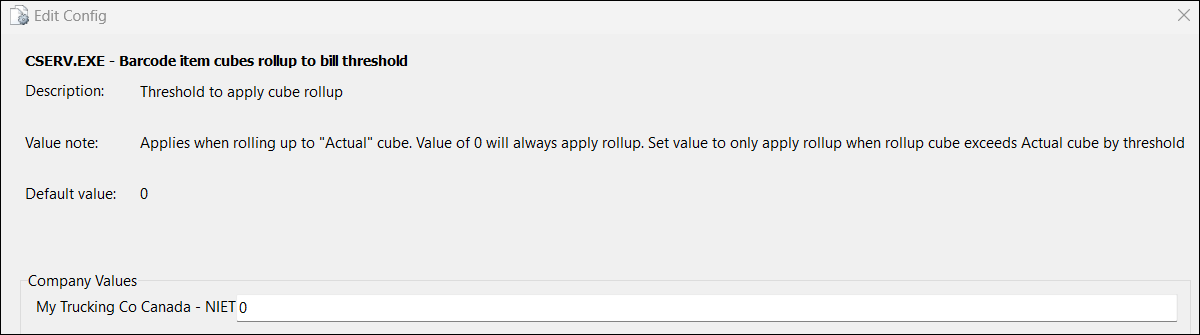
If this config is enabled, when a barcode item’s Cube value changes, the system checks the difference between the old and the new value. If the difference between the two values is greater than the threshold set in the config, then the new value updates in the Details tab.
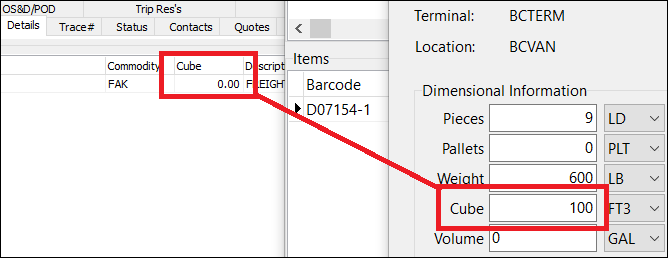
Czar Data Import
Changed Tariff Currency column behavior (TM-175019)
In the RateWareXL tab, the Tariff Currency column has three options:
-
USD
This is the default value. Always returns the tariff rate in USD. -
CAD/USD
Used for special tariffs such as the FCACAN01 Module from SMC3. Returns the tariff rate in CAD if both the origin and destination postal codes are within Canada (and returns USD otherwise) -
Ratesheet
Uses the ratesheet’s currency field to specify whether the returned tariff rates are USD, CAD, or another currency.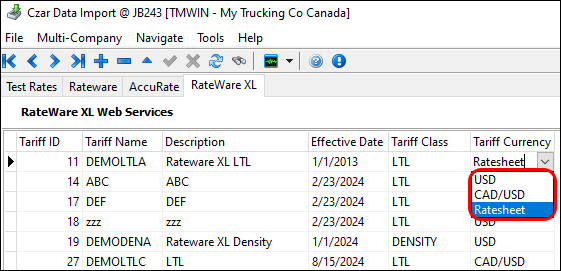
Once the tariff rate currency is determined, the rate is compared directly with the freight bill or carrier IP record to determine if any foreign exchange is applicable.
Czar Data Import now also uses bill date based foreign exchange currency conversion in the client rating process.
Tariff rating conversion consistency (TM-177491)
Tariff rating currency conversion is now consistent with client rating currency conversion.
When a bill is created, it will use the created date (current date). When it gets a billing date, it will use the billing date (TLORDER.BILL_DATE) for currency conversion.
A change may be required if you have custom code that calls tariff rating.
Driver Pay Audit
Added ability to reprint pay statements from voided driver checks (TM-172127)
Previously, when you voided a driver check that came from a pay statement, you could not reprint the statement.
There is now an option called Pay Statement History in the driver grid’s shortcut menu. Select this option to open the Pay Statement Reprint window. Here you can reprint the statement for a voided check.
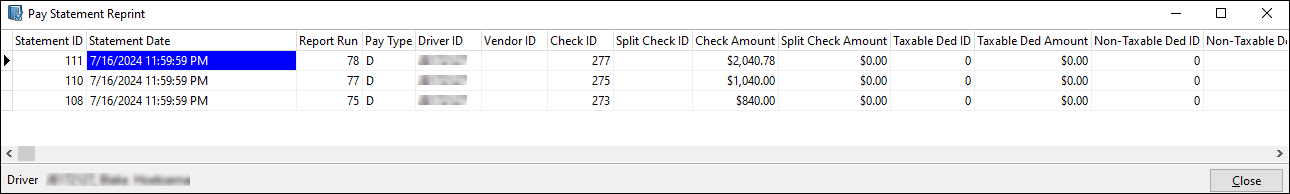
Added Enable Driver Pay Types Logging configuration option (TM-170540)
There is new app config called Enable Driver Pay Types Logging. You can turn the logging on or off for each driver pay type.
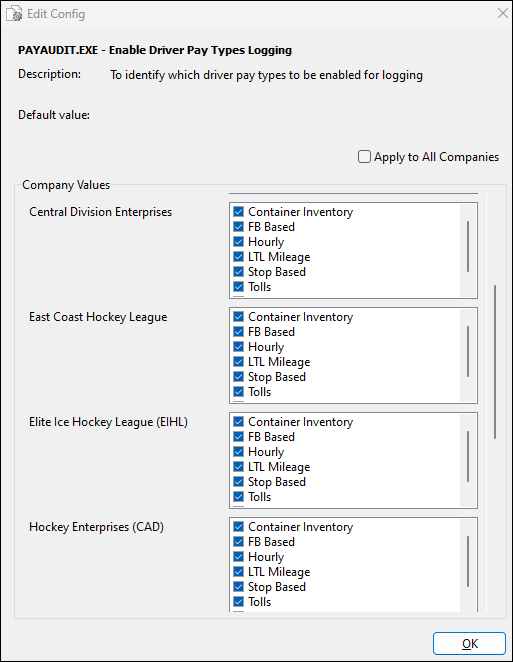
The options Enable Driver Pay Logging and Enable LTL Mileage Pay Logging have been removed. Enable Driver Pay Types Logging replaces the functions of these two options.
Driver Pay Contracts
Added Custom Acc Proc column for accessorial driver pay entries (TM-177862)
Currently, if you have accessorials associated with a percentage driver pay rule, it always creates additional driver pay records as long as that accessorial was on the freight bill.
Driver Pay Contracts now has a column called Custom Acc Proc. This allows for custom logic to prevent driver pay records from being created by the accessorial, even if it was on the freight bill.
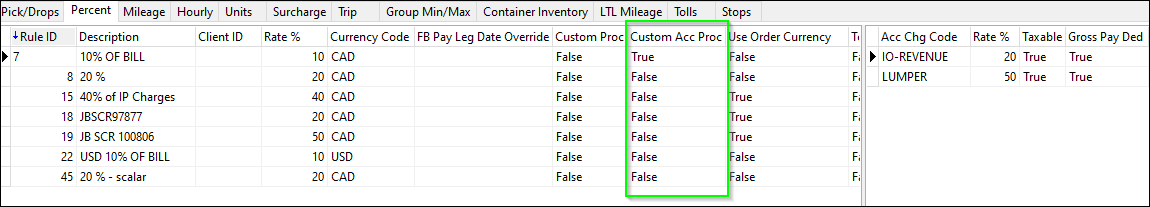
| There already was a Custom Proc column that is used to override at the rule level (but not at the accessorial level). |
Fuel Card Data Import
THE DAWG
Added monthly schedule option (TM-171200)
There is a new schedule option called Monthly (Ordinal DOW in the month). This option lets you choose which day of the week to run a monthly DAWG job.
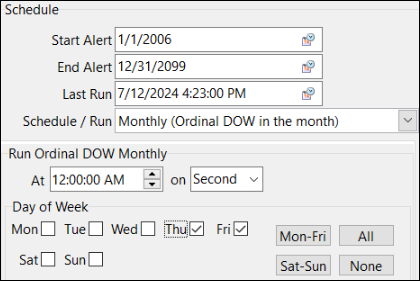
For example, you could schedule a job to run on the second Thursday of the month, the third Friday of the month, or the last Monday of the month.
You can choose the time and day when you want the report to run. The dropdown menu next to the time sets which week the report will run. The options are:
-
First
-
Second
-
Third
-
Fourth
-
Last
Can be either the 4th or the 5th week of the month, depending on the selected day of the week.
Next, select which days the report should run. You can select multiple days. You can also use the Mon-Fri or Sat-Sun options to specify weekdays or weekends.