Required entries for a rate table
If a rate schedule consists of multiple rates, you must set up a table. The table may consist of rows only, columns only, or both rows and columns. In the rate header, your selection in the Rows field defines what the rows in the table mean; your selection in the Col’s field defines what the columns in the table mean. Only one table can be defined for a billing rate.
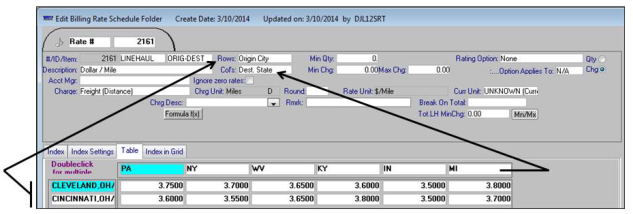
In the example shown above, the rows are defined as Origin City, and the columns are defined as Destination State.
These entries are required for rate schedule that have tables:
Charge
The charge type determines the type of calculation that the system will use to determine the billed amount when the rate is applied. The Unit and RateUnit fields are read-only; they show entries recorded for the charge type.
Rate
The appropriate amount in the rate table will be multiplied by the unit of measure on which the charge type is based.
Rows and/or Col's
Must be set to a value that identifies how rows and/or columns are defined.
The options in the drop-down list for the Rows field are the same as those for the Col's field. For definitions of the options, see: