Adding rows and columns to rates tables
You use the Add Table Rows and Add Table Columns windows to add rows and columns to rates tables.
Add Table Rows window 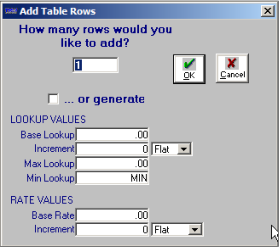 | Add Table Columns window 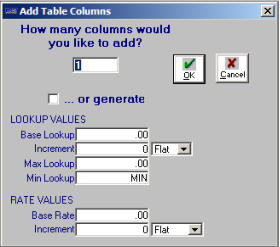 |
When you set up a rate table, your entries in the Rows and Col.'s fields dictate how the rows and columns in the table are defined. They also determine the way you add rows and columns.
There are two ways to add rows and columns.
Manual method
First, you specify the number of rows or columns you want to add. Then you must manually add values and rates. This method is required if you are using a row or column that is not based on a quantity range, such as state or company.
For details, see Entering table values manually.
Auto-generation method
The system can auto-generate values and rates based on limits you specify (no manual entry of table data is required).
For details, see Generating table values automatically.