Definitions for LOOKUP VALUE fields
Fields under the LOOKUP VALUES heading affect the quantity range.
Field | Definition | |
|---|---|---|
Base Lookup | First quantity in the range | |
Increment | First field: Amount by which each value in the range increases Second field: How increments are calculated. There are two options: Flat Increment is a flat amount % Increment is based on a percentage Note: When increments are set up as percentages, ten percent is entered as 10.0000. | |
Round | Visible only when the increment is a percentage. Specify the number of decimal places the system is to use when rounding quantities. 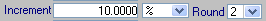 Enter the number of decimal places to which the system should round quantities. The options are 0 – 4. To limit quantities to two decimal places, leave the default of 2 in place. | |
Max Lookup | The last quantity in the range before MAX. Notes: 1. An additional row (or column) is added after this value. The new row will have a value of MAX. 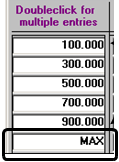 The MAX row ensures that the rate can calculate charges when the quantity for an order is greater than the maximum value you specified in the Max Lookup field. 2. If the Max Lookup amount you entered is greater than what can be calculated with the increment you specified, the system will use the greatest possible incremental amount as the Max Lookup value. For example, suppose you use these entries to auto-generate a table: Base Lookup: 150 Increment: 20 Max Lookup: 260 The system will generate these values: 150, 170, 190, 210, 230, 250, MAX. Even though you entered 260 as the Max Lookup value, the system cannot use it because 250 +20 = 270. Because the incremental amount you specified prevents the table from ending with a value of 260, the system assigns 250 as the Max Lookup value. | |