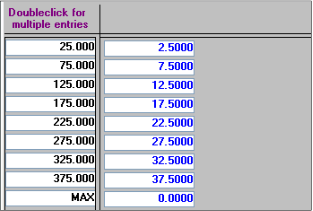Understanding the % Range option to generate rates
When the % Range option is selected in the RATE VALUES section of the window, you can generate rates based on a percentage of the lookup value.
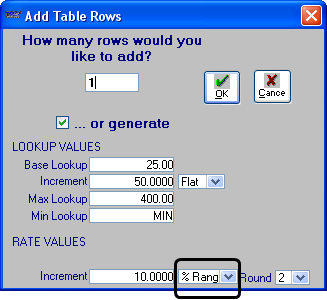
Notes:
1. When using the % Range option, lookup values are set up and generated the same way as with the other methods available in this window, i.e., Flat and %.
2. When the % Range option is selected, the Base Rate field is removed from view.
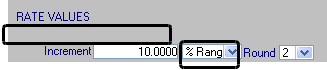
When the % Range option is selected, the system will generate rates by multiplying each lookup value times the percentage entered in the Increment field (lookup value X increment = rate).
For example, we set 10 in the Increment field. The system multiplies each lookup value times 10% (25 X 10% = 2.50, and so on).