Using the Bill To, Shipper, Consignee, and Other options
The autosplit billing feature is triggered automatically when an accessorial rate is applied. The Bill To, Shipper, Consignee, and Other options work the same way for all accessorial rate types.
The following illustration demonstrates how autosplitting works when a secondary charge is applied at the time an order is prerated in Order Entry. Note the following:
Rate 231 is a secondary rate for Stop Charge.
On the Index Settings tab, the set Bill To Cmp ID field is set to Shipper.
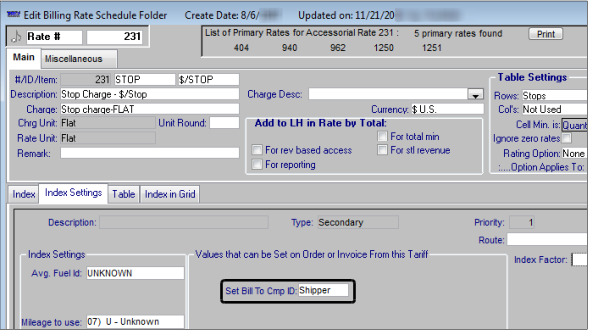
Note: Although Shipper is used in this example, the autosplit billing feature works the same way whether you use the Bill To, Consignee, or Other option for an accessorial rate. This is true for both Rate by Total mode and Rate by Detail mode.
Order 8007 matches the primary rate to which rate 231 is attached. Note that the billing party for the line haul charge is different from the company to be billed for the Advance Loading charge.
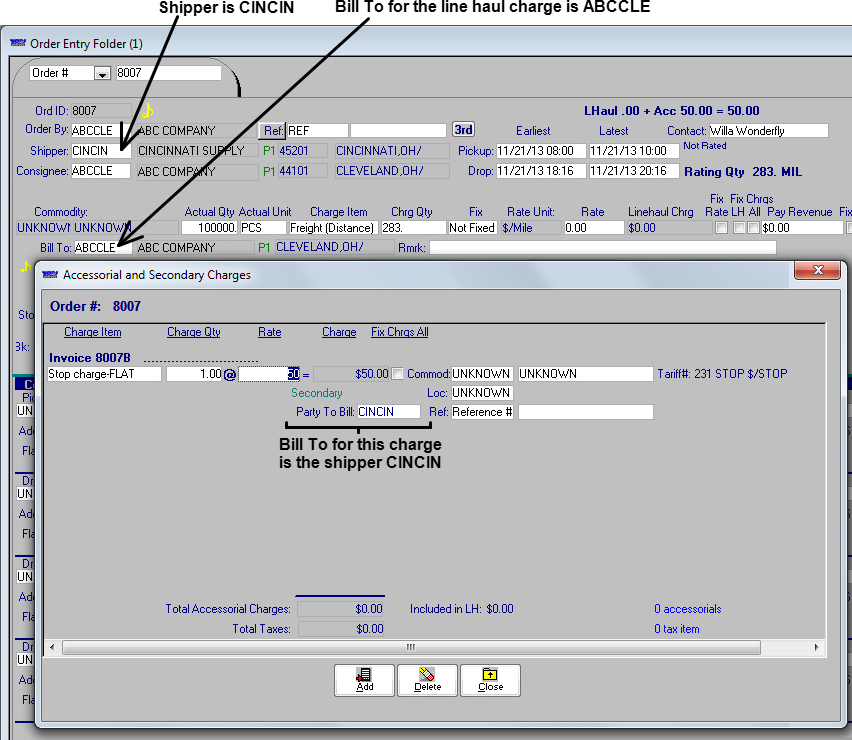
Note that CINCIN is shown in the Party To Bill field, which is read-only. Because Shipper was specified in the Set Bill To Cmp ID field in the secondary rate for Stop charge - FLAT, that charge is billed to CINCIN.
When you look up the order in Invoicing, the billing party for the accessorial is shown to the right of the billed quantity fields.
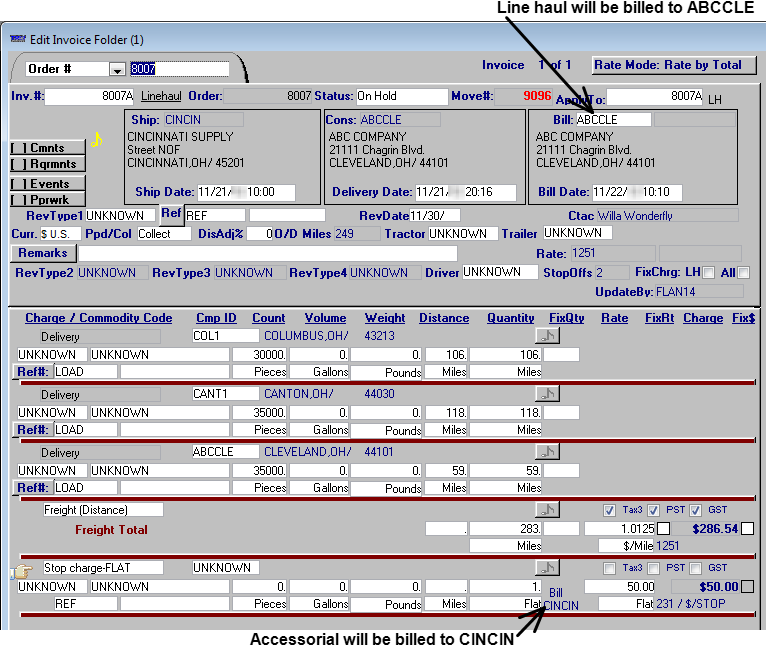
At this point, both the line haul charge and the accessorial charge are on the same invoice. However, when the invoice is set to a Ready to Print status, the accessorial charge is split automatically on to a supplemental invoice.
Note: For details, see Creating supplemental invoices automatically for autosplit charges.