Canceling a fuel order
There may be times you need to cancel an order.
-
Click the Cancel Order button at the bottom of the page.
A confirmation message appears.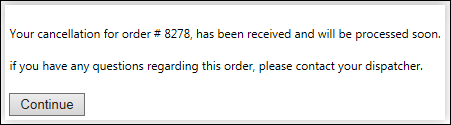
-
Click Continue to close the message.
A read-only version of the order appears, with the Status field set to CAN.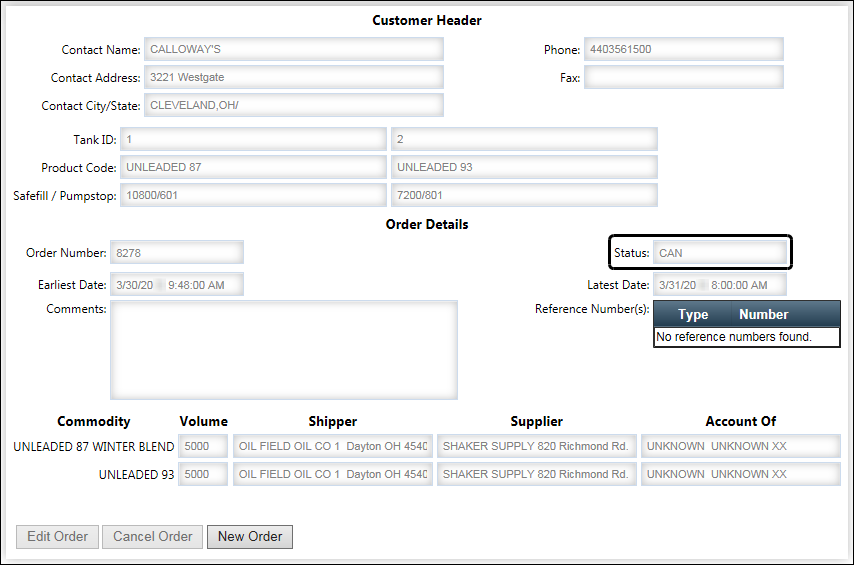
One of the following happens:
-
If you canceled the order just after saving it, the only option on the Order Entry page is to create a new order.
-
If you accessed the order from a load board, the only option on the Order Entry page is to go back to the load board.