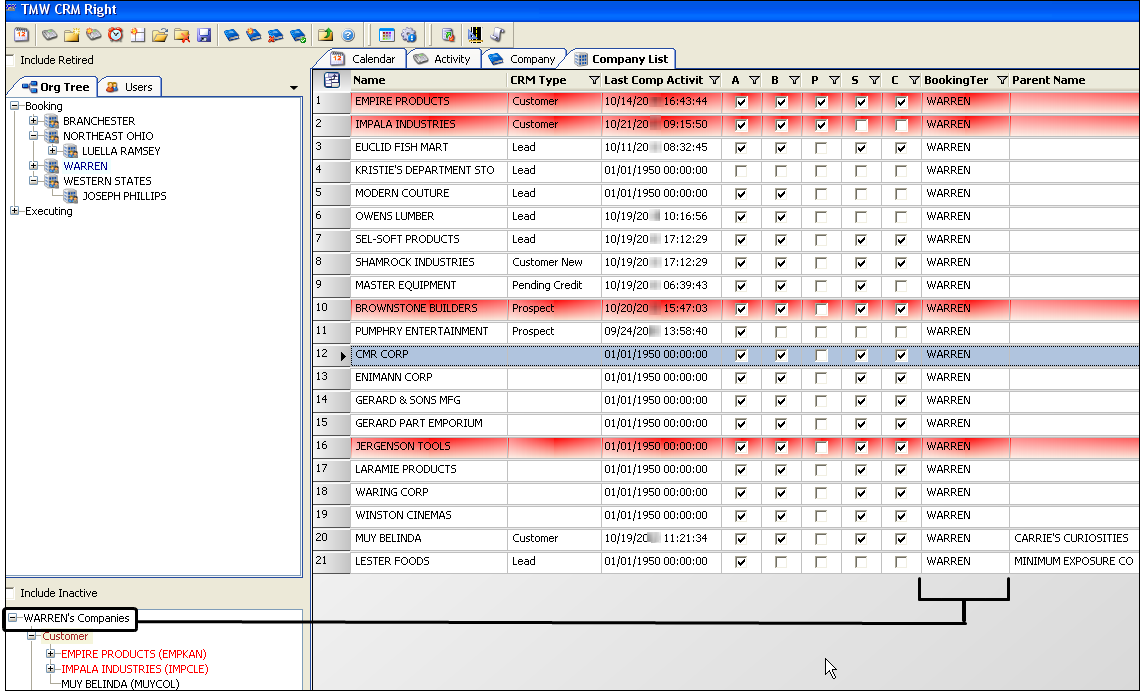
Name | Company name. |
CRM Type | Category that identifies the company's current status in the sales cycle. |
Last Comp Activity | Last date/time that the company's profile was updated. |
A | If the check box is selected, the company has an Active status, which means that it is eligible for use in the system. |
B | If the check box is selected, the company is flagged as a Bill To. |
P | If the check box is selected, the company is flagged as a parent. |
S | If the check box is selected, the company is flagged as a shipper. |
C | If the check box is selected, the company is flagged as a consignee. |
Booking Terminal | Booking terminal selected in the company's Booking field. |
Parent | The company is a child (sub company) of a parent company. This field displays the parent's name. |