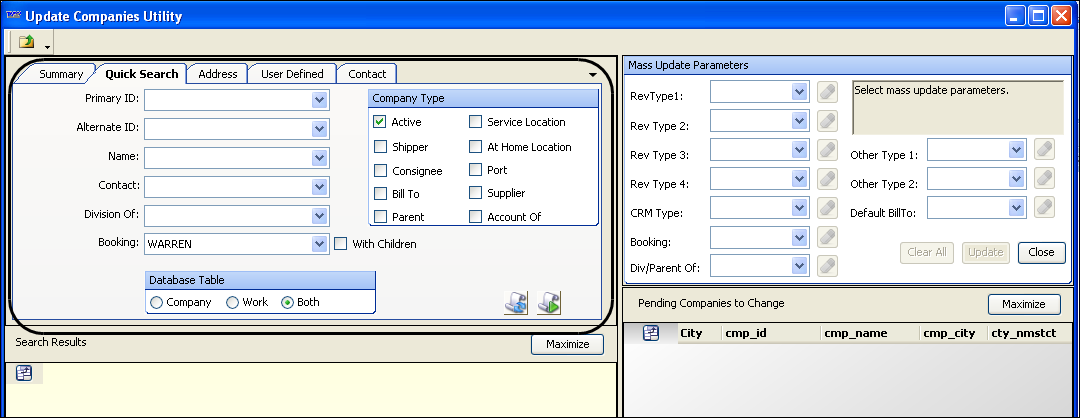If you do not know a company's name, or if you need to see a list of companies with common characteristics, these lookup windows are available to you:
• Scroll Company window, accessed from the Activity Detail window by clicking on
 View Scroll
View Scroll to the right of the
Company field.
• The Update Companies Utility window also provides a set of restriction fields.
The window is accessed by clicking on
 Company Mass Update
Company Mass Update on the main toolbar. The restrictions are displayed on the window's
Search tab panel in the upper left:
The Update Companies Utility window is different from the other two lookup windows because you use it to do mass updates of the records you have retrieved. The Quick Search and Scroll Companies windows are used strictly to do retrievals.
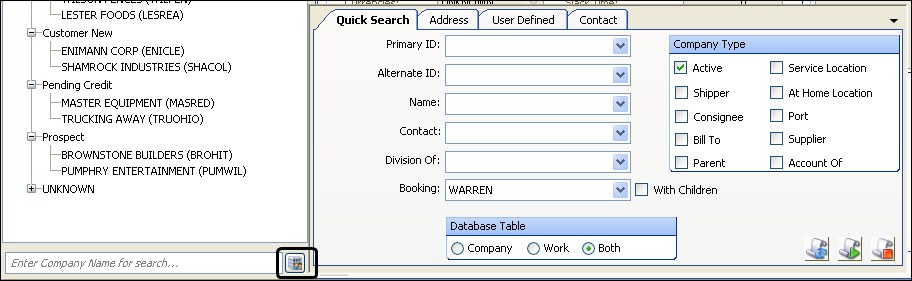
 View Scroll to the right of the Company field.
View Scroll to the right of the Company field.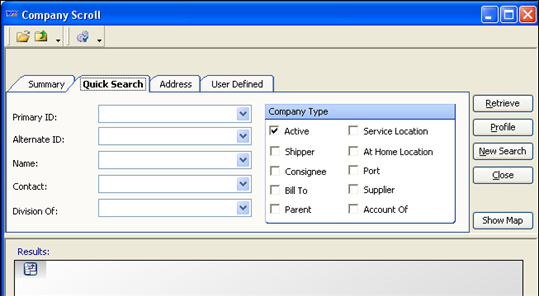
 Company Mass Update on the main toolbar. The restrictions are displayed on the window's Search tab panel in the upper left:
Company Mass Update on the main toolbar. The restrictions are displayed on the window's Search tab panel in the upper left: