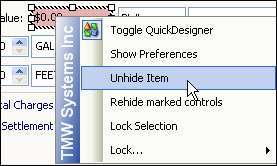Making a hidden item visible
Use this procedure when you want to return a hidden item to a visible state.
2. Right-click on the hidden item.
3. Select Unhide Item.
4. Repeat Steps 2 and 3 for the field name.
5. Toggle out of QuickDesigner mode to view the change you made.