Pending tab
The Pending tab of the Order Preprocessor window contains:
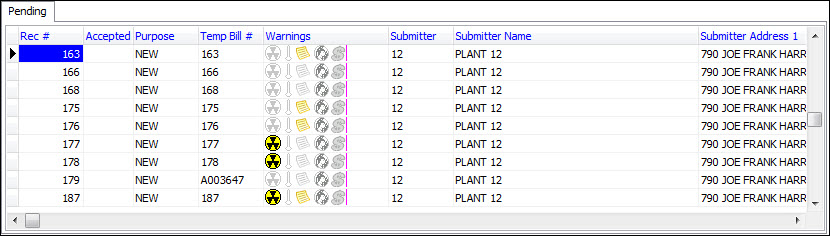
Pickup/Drop locations and times | Each row includes information about the shipper, consignee, first pickup and final drop, contacts, and instructions. Also, earliest and latest pickup and delivery dates/times are are included. |
Freight Information | Each row includes commodity information, whether the commodity is identifed as Dangerous Goods, temp controlled, and also detail information such as pallets , pieces, weight, cube weight, etc.reference numbers. |
Billing and Finance | Each row includes declared value, currency codes, and charges information. |
Warnings | Commodity specific indicators such as as dangerous goods, temp controlled, notes information are indicated by specific icons.  - Displays if a commodity is set as Dangerous Goods on the Commodity tab of the Codes Maintenance program. - Displays if a commodity is set as Dangerous Goods on the Commodity tab of the Codes Maintenance program.  - Displays if the commodity is set as Temperature Controlled on the Commodity tab of the Codes Maintenance program. - Displays if the commodity is set as Temperature Controlled on the Commodity tab of the Codes Maintenance program.  - Displays if there are notes entered on the Notes tab. - Displays if there are notes entered on the Notes tab.  - Display if the Collect option is selected. - Display if the Collect option is selected.  - Displays if the commodity has been set as High Value on the Commodity tab of the Codes Maintenance program. - Displays if the commodity has been set as High Value on the Commodity tab of the Codes Maintenance program. |
The Pending tab is also central to managing large numbers of orders through a shortcut menu.
Accepted and rejected orders can be reset to their original unaudited state.
Orders can be drilled down on order and stops.
Using the right mouse button (right-click), and then clicking Drill Down on Order and Stops changes the name of the Pending tab to Order with Stops. There will be a few additional grid fields containing extra xtop information for the order.
To return the tab to the Pending default, simply right click while in the Order with Stops tab and click Display Pending Orders.