Resetting order status
Once orders are fully updated, orders are accepted and all audited orders and cleared from the grid and order details are copied into the Customer Service program. Accepted and rejected orders can be reset to their orignal unaudited state using a shortcut menu.
The following example, as indicated, includes:
3 accepted orders
2 rejected orders
788 unaudited orders
5 total displayed orders
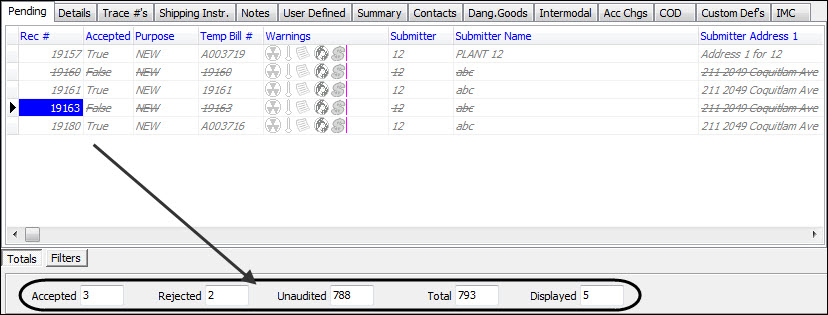
Use this procedure to reset the status of a selected order.
1. Select the order on the Pending tab.
2. Using the right mouse button (right-click), and then click Reset Status on selected order(s).
3. The selected orders status is now reset to Unaudited.
Note: You can reset all orders at once by using the right mouse button (right-click), and then clicking Reset Status on ALL orders.