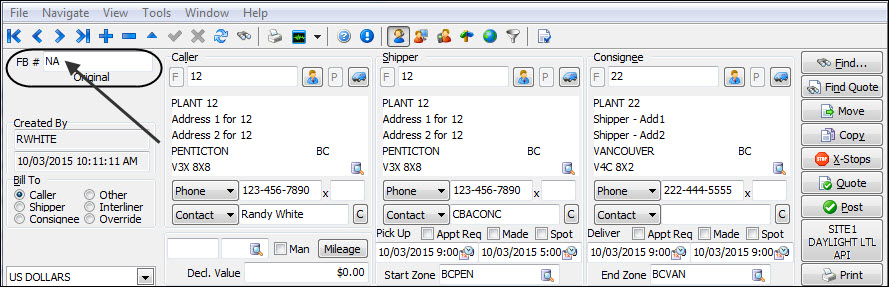Updating Orders
To accept a load offer, the following information is required:
Shipper
Consignee
Pickup and delivery dates/times
Note: While you can accept orders for processing into the TruckMate system prior to posting an order for use in other TruckMate modules, this section outlines the process as Post, Accept, and then Update.
Use this procedure to accept and update an order.
Note: The following procedure assumes that any required maintenance or qualifying data for orders has been completed. See Entering order header information for additional information.
1. With the order selected from the Pending tab, click Post.
Show me
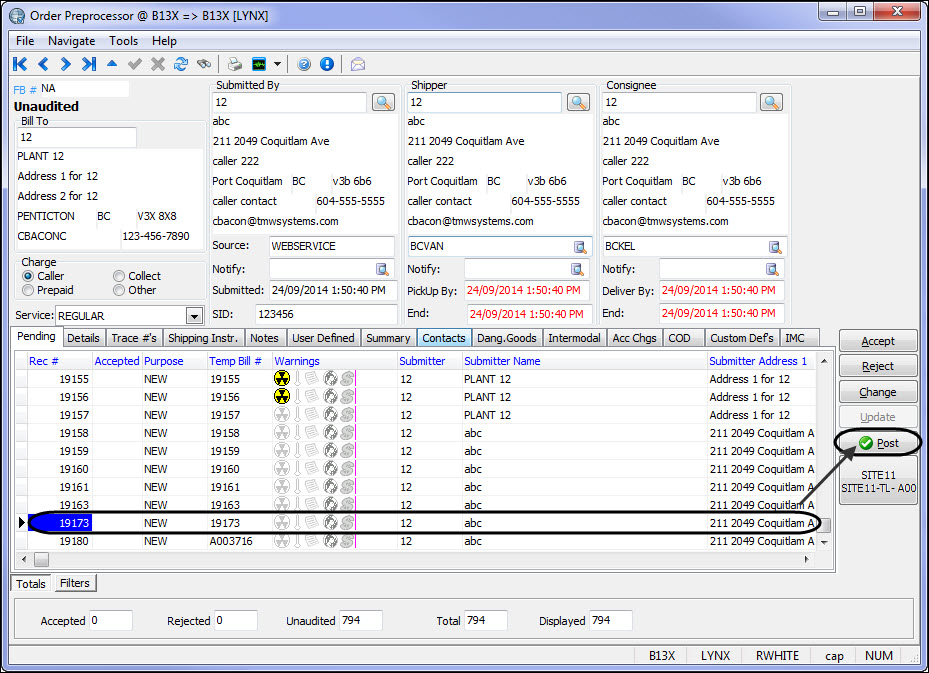
2. If applicable, select the site for freight bill number sequencing and click Ok.
The Site Selection window is opened and the current site location is identified in the Current Site field.
The Site Selection window is opened and the current site location is identified in the Current Site field.
Show me
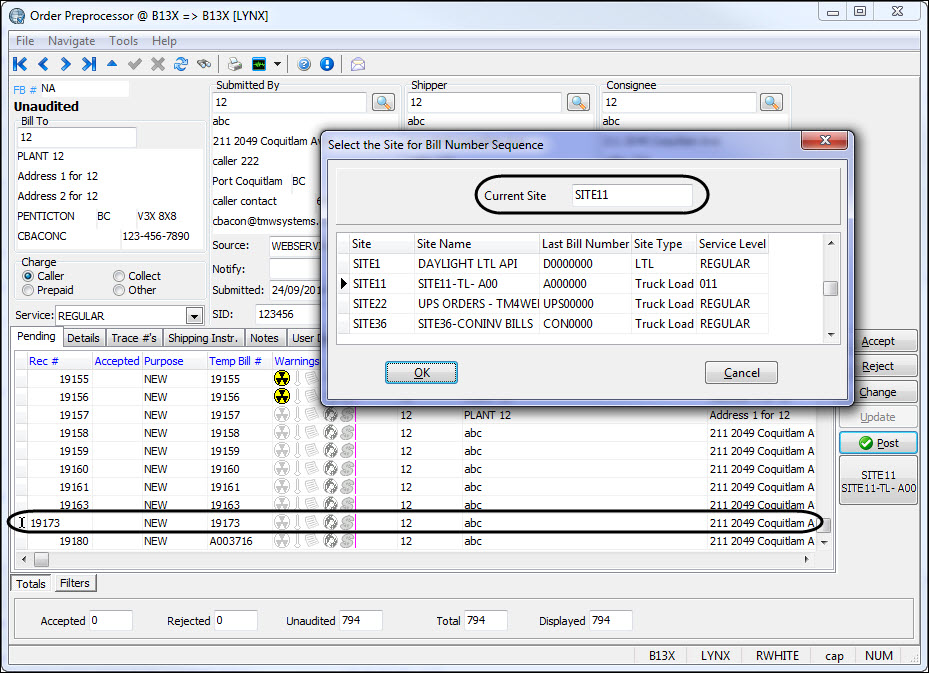
3. Once an order is posted, the Temp Bill # changes to permanent freight bill #.
The FB # field changes from NA to the newly assigned freight bill number.
The FB # field changes from NA to the newly assigned freight bill number.
4. Once the order is Posted and the order is selected from the Pending tab, click Accept.
Show me
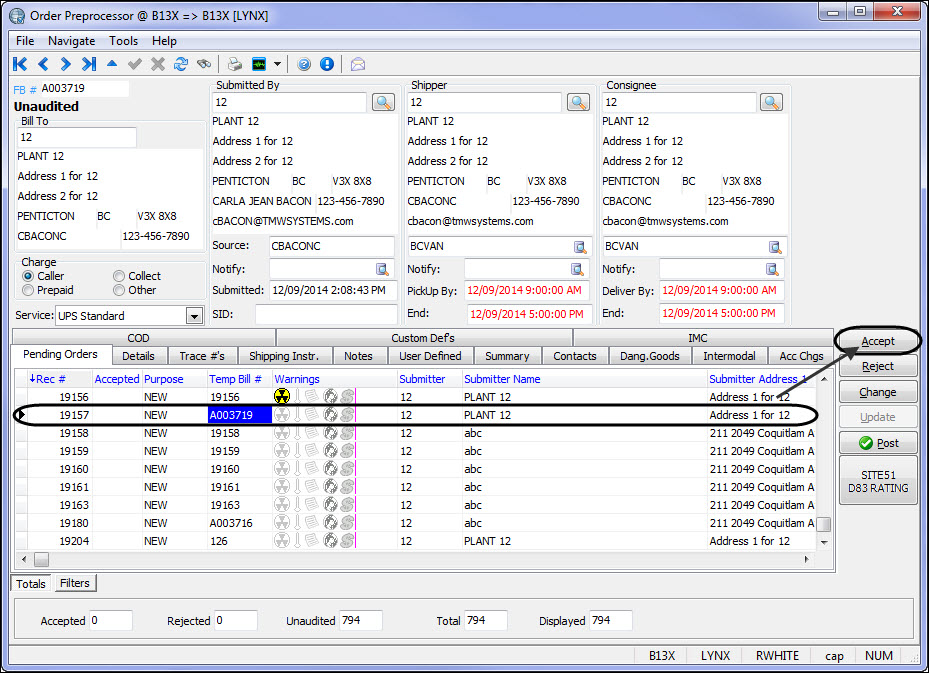
Clicking Accept on a selected order within the grid accepts that order for processing into the TruckMate system.
5. In the Pending tab, True is displayed in the Accepted column beside order to be updated.
Show me
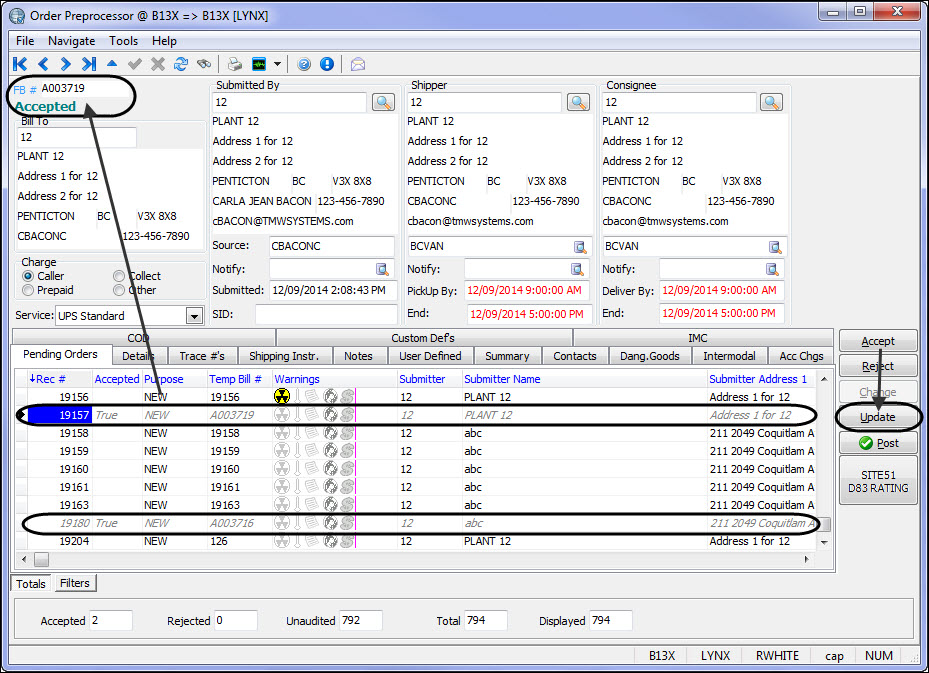
Once an order is accepted, the Update button is enabled.
Note: Accepted orders can be reset to their original status of Unaudited. See Resetting order status for additional information.
6. Repeat the acceptance procedure for as many orders as needed.
Note: In the Pending tab, you can also accept all orders at once by using the right mouse button (right-click), and then clicking Accept all displayed orders.
7. Click Update.
This creates accepted orders and clears all audited orderd from the grid.
This creates accepted orders and clears all audited orderd from the grid.
8. After processing orders, order details are copied into the Customer Service program.
Any order that were not posted appears in the Customer Service program with freight bill numbers of NA.
Show me