WorkCycle
WorkCycle is a tool kit used to assemble processes that can launch actions based on database activity, file availability, or time. The application can be used to replace electronic organizers, e-mail, sticky notes, and other types of manual reminders with an automated system that prioritizes, monitors, and completes day-to-day tasks.
| Some items may be designated within the documentation as first available in earlier versions of WorkCycle. Items that have been removed from WorkCycle have a notation of the version in which they were last available. |
How WorkCycle reduces manual tasks
Frequently, a dispatcher’s support activities include such tasks as checking information in the database, managing files, and e-mailing associates with reports and status messages, to name a few. These tasks are usually performed manually. Beside taking time away from primary dispatch activities, completing these tasks involves risks such as missing tasks, making errors, or acting too late to handle a situation effectively.
WorkCycle allows you to create processes that complete such tasks automatically, in a timely manner. For example, WorkCycle can check each minute for the arrival of an invoice file in a specific folder, then copy the file to another location and notify multiple parties that the file is available.
In WorkCycle, these processes are called workflows. A workflow is based on a workflow template, which consists of one or more activities. A workflow template’s function is determined by its activities, how they are interconnected, and parameter values set for each of the activities.
WorkCycle’s standard activities are simple to configure, but offer the versatility needed to create many types of workflows. A few examples of processes performed by WorkCycle activities include:
-
Waiting for a user-specified time
-
Creating and appending information to files
-
Copying, moving, and renaming files
-
Comparing a pair of numeric values or string values
-
Checking for running processes
-
Uploading and fetching files stored on an FTP site
-
E-mailing users with information or the results of activities
Activities can also be created from SQL queries, and from stored procedures.
Limitations of WorkCycle
WorkCycle users should note that some limitations exist with the product:
-
In some situations, a short delay can exist between when a workflow is launched, and when the launch is made known to a user.
-
WorkCycle cannot read or write data from a web page.
-
The execution speed of some processes is hardware dependent. To minimize performance issues, the Workflow service should be installed on a dedicated WorkCycle server. Contact Support for recommended server specifications.
Please contact Support on the current status of these and other limitations.
How WorkCycle interfaces with a database
Workflow templates and activity parameter values are stored in database tables that are set up during the installation of WorkCycle. Workflows saved to the database are available to all WorkCycle users logged into the system.
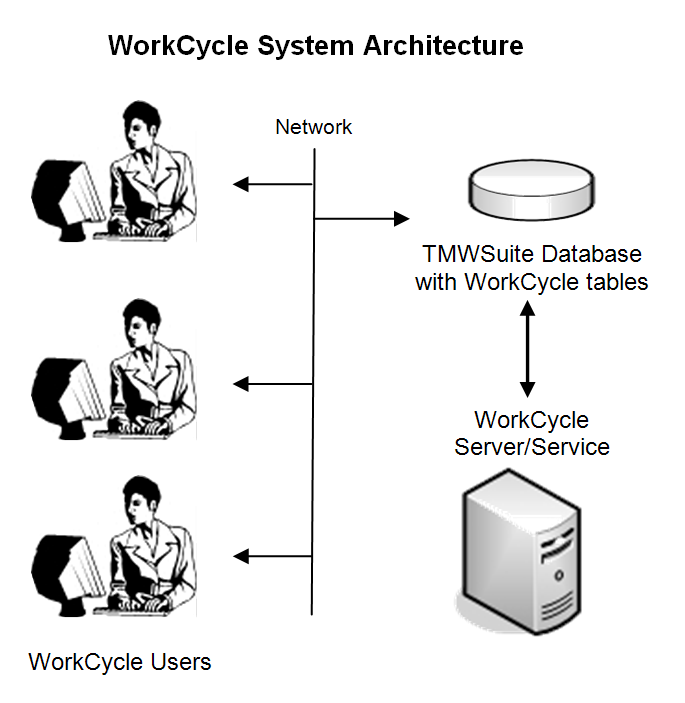
WorkCycle was designed to be used with the TMWSuite database. It can, however, be used with any SQL 2005 (or later) SQL-92 compatible database that supports installation of WorkCycle’s dedicated database tables, and supports writing of the following values to the WorkCycle database tables:
-
The initial status of a workflow. The Workflow service checks this value to determine whether the workflow should be launched.
-
A workflow "start" value. WorkCycle passes this value to some types of workflows when the workflow is launched.
Typically, these initial status and start values are entered into the WorkCycle database by external processes that can read and write to the database.
WorkCycle supports the use of multiple database connections, such as separate connections for production and test environments.
| This online help site is designed for TMWSuite users. Any references to a database imply the TMWSuite database. |
Using Workcycle with existing Trimble Transportation products
Some Trimble Transportation applications compatible with WorkCycle include:
-
File management in EDI
-
TMWSuite Tasking System
-
TMWSuite Dispatch
-
Fuel Optimization
-
Intelligent Dispatch Assistant (IDA)
Contact Support to inquire about the compatibility of WorkCycle with other Trimble Transportation applications.
What is needed to run WorkCycle?
WorkCycle processes workflows using the Workflow (Windows) service. This service is installed during installation of WorkCycle. The Service should be running when you open the Workflow Designer. If it is not, some activities will not be available in the Designer’s activity list.
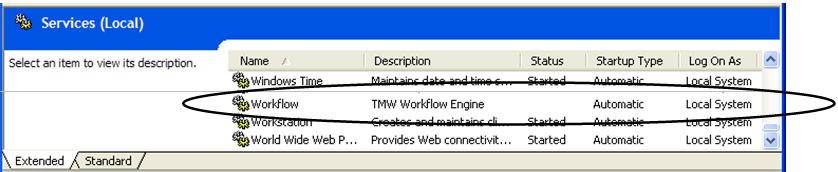
The Workflow service monitors the WorkCycle database tables, and can launch a workflow based on these Workflow service parameters:
-
Schedule
A workflow is launched at a specified interval, or on specified days of the week. -
File Watcher
A workflow is launched when a user-specified file appears in a folder. -
Task Monitor
Workflows can be launched by a task created in the TMWSuite Tasking system. -
SQL
A value inserted into a table using SQL can start a workflow. To minimize performance issues, the Workflow service should be installed on a dedicated WorkCycle server. Contact Support for the recommended specifications for this server.
Microsoft .NET Framework 4.0 or later is required on each system where WorkCycle is installed.