Viewing documents and resources
To view a resource, do either of the following:
-
Click on a resource title within a search result set.
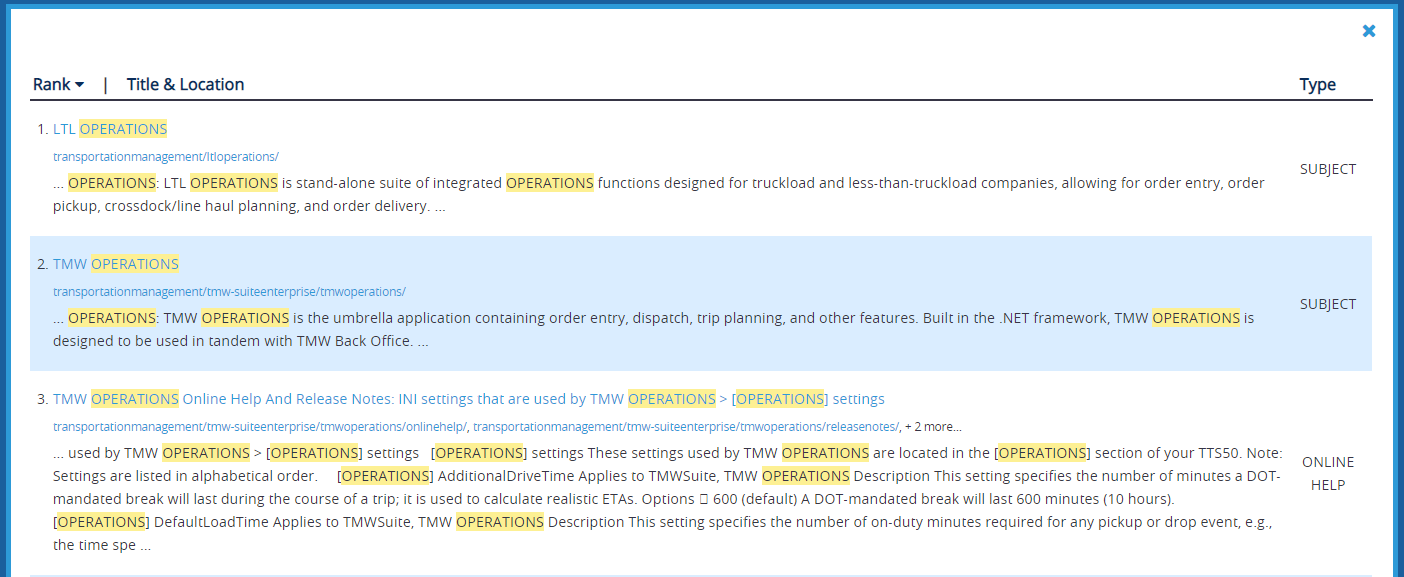
-
Click on a resource title within a drill down page.
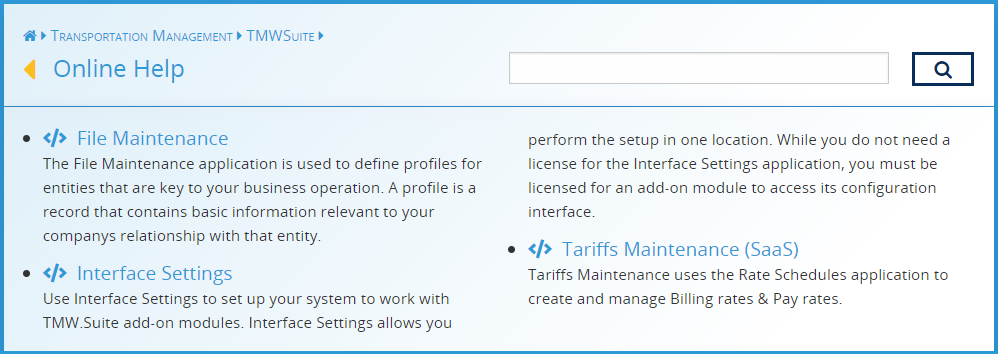
You can click ![]() to bookmark a resource and save it in your profile.
to bookmark a resource and save it in your profile.
If your document is in a Word or PDF format, you can click ![]() to download it.
to download it.
Scroll to the bottom of the page and use the rating buttons to rate the resource.
Fill in the feedback box and click '+' to send your feedback to the site admins.
![]()
Click the browser’s back button to return to the last page.