Saving, loading, and resetting a window layout
Changes made to a window are temporary. Once you close the window and reopen it, the window will be back in its original layout. You can create a new layout or redesign an existing layout. However, if you want to retain your changes, you must save the layout.
Saving a new window layout
Use this procedure to save a new window layout.
-
Load the layout from which you want to model the new layout.
-
Make any necessary changes.
-
Right-click in the window.
A shortcut menu is displayed.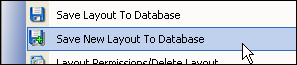
-
Select Save New Layout To Database.
A Save Form Layout dialog box is displayed.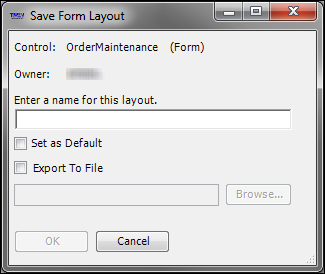
-
Type a brief, descriptive name to identify the new layout.
-
If you know that the current layout will be used as your personal default and wish to set it now, select the Set as Default checkbox.
Note: To save the layout as the default for others, see Identifying the global default layout for a window or grid.
-
If you want to save the window layout to give the file to another administrator:
-
Select the Export To File checkbox.
-
In the text field, enter a file name.
-
To save it in a particular location, click Browse, go to the folder location, and click Save.
Note: The file is saved with the extension .SDL.
-
-
Click OK.
Saving changes to an existing user-defined window layout
After you create a user-defined window layout for a window or grid, you may want to make subsequent changes to it. Use this procedure to save changes to an existing layout.
-
Load the layout you want to change.
-
Make changes as needed.
-
When you are ready to save the revised layout, right-click anywhere in the body of the window.
A shortcut menu is shown.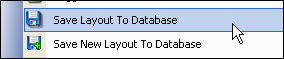
-
Click Save Layout To Database.
Resetting a window layout to the factory default
Use this procedure to quickly return from your current window layout to the factory [Default] layout.
| If you have included a menu layout with the window layout, it will also be reset to the factory default layout. |
-
Right-click anywhere in the body of the window.
A shortcut menu is shown. -
Click Reset Layout for [Window Name]
where [Window Name] is the name of your current window or application. -
When the layout is reset, on the information window, click OK.
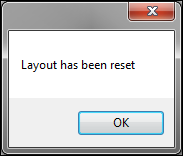
Loading a saved window layout from a file
Use this procedure if you want to load a window layout that you or someone else saved as a file for your use.
-
Right-click in the window and select Load Layout from File.
The Import Layout window opens. -
Go to the file location.
-
Select the .SDL file.
-
Click Open.
The imported window layout is applied.