Automating toll cost billing
First available in TMW Back Office 2023.4
You can set up TMW Back Office to create invoice details for toll costs automatically. The general process is:
-
Configure your system to access toll data from Trimble Maps
-
Identify a charge type for toll costs
-
Create a rate that uses the charge type
-
Use the rate when rating the order in:
-
TMW Operations: Trip Folder’s Profit and Loss tab
-
TMW Back Office: Edit Invoice Folder
-
Configuring toll access
Toll information is pulled from Trimble Maps web services data. You connect TMW Back Office to Trimble Maps using the Token Vault.
-
Go to Tools > System Administration > Token Vault.
The Token Vault window opens. -
In the Purpose field, select Trimble Maps. Click Open.
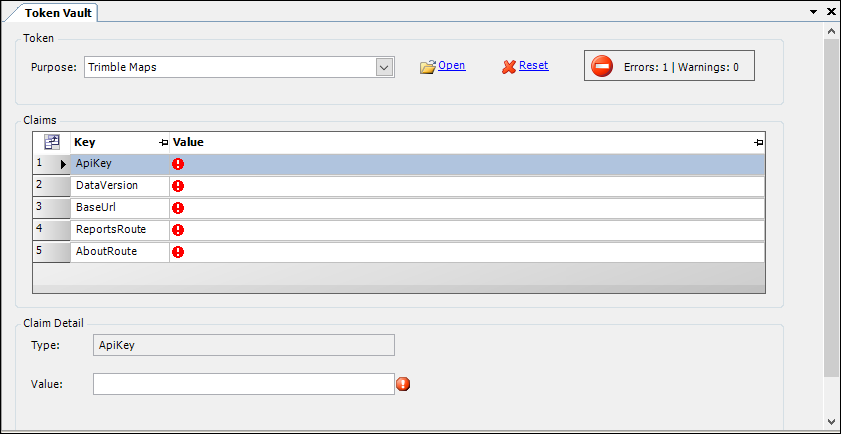
-
For each key in the Claims grid, select the key and enter a value in the Value field.
Key Definition ApiKey
API key provided by Trimble Maps that is used to authenticate all requests for data from PC*MILER Web Services. If you do not have this key, contact Trimble Transportation Support.
DataVersion
Version of PC*MILER you want to use to calculate distances and travel times. Options are:
-
CURRENT (default)
Use the current version of PC*MILER -
PCM<version number>
Use the version of PC*MILER specified. For example, if you want to use version 36 of PC*MILER, enter PCM36.
BaseUrl
URL used to call data from PC*MILER Web Services via REST requests. Typically, this value is:
https://pcmiler.alk.com/apis/rest/v1.0/service.svc
ReportsRoute
API endpoint used to call PC*MILER route reports, such as mileage and detail reports. Typically, this value is:
route/routeReports
AboutRoute
URL used to call data from PC*MILER Web Services via SOAP requests. Typically, this value is:
https://pcmiler.alk.com/apis/soap/v1.0/service.svc
-
-
When you have finished entering all values, click
 Save.
Save.
Identifying a charge type for toll costs
If you want, you can use the Toll Charges (TOLLBL) system charge type when creating a toll cost rate.
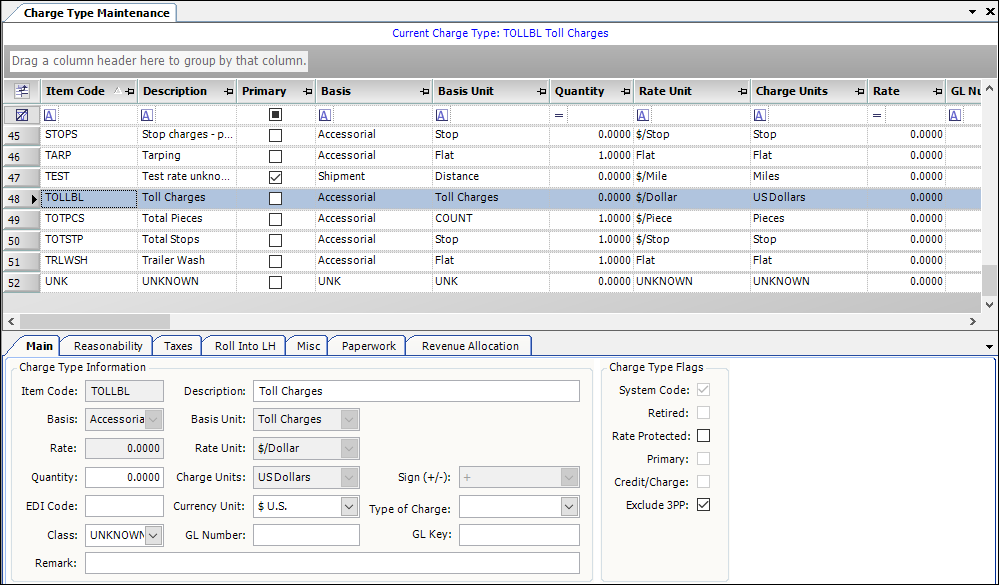
You can also create your own charge types in Charge Type Maintenance. These options are required:
-
Basis: Accessorial
-
Basis Unit: Toll Charges
This value is defined in the ChrgUnitBasis label in the label file.
Note: This basis unit works only in TMW Operations and TMW Back Office. You cannot use it with TMWSuite.
Creating a rate for toll costs
With the toll cost charge type, you can create a toll cost rate in Tariff Maintenance.