The Forms page
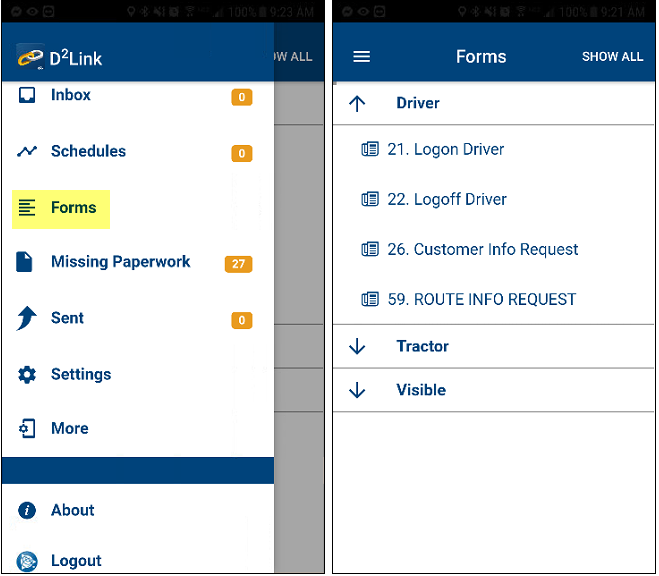
The Forms Page
This page shows the forms you can use. By default, some forms are hidden.
Tap Show All to see all form groups (including hidden forms). Tap No Hidden to see only the available form groups.
Use this page to:
-
View available forms
-
Update and send completed forms
Other actions:
-
To expand the form group, tap
 Expand.
Expand. -
To collapse the form group, tap
 Collapse.
Collapse.