The Schedules page
This page shows Schedules that your dispatcher sent to you. Schedules are organized into a workflow with information about each stop. They include actions you must take. When you complete the actions, D2Link® updates the company.
Use this page to:
-
View details about a stop.
-
View all stops on the workflow.
-
View the route on a map.
-
Confirm arrivals and departures.
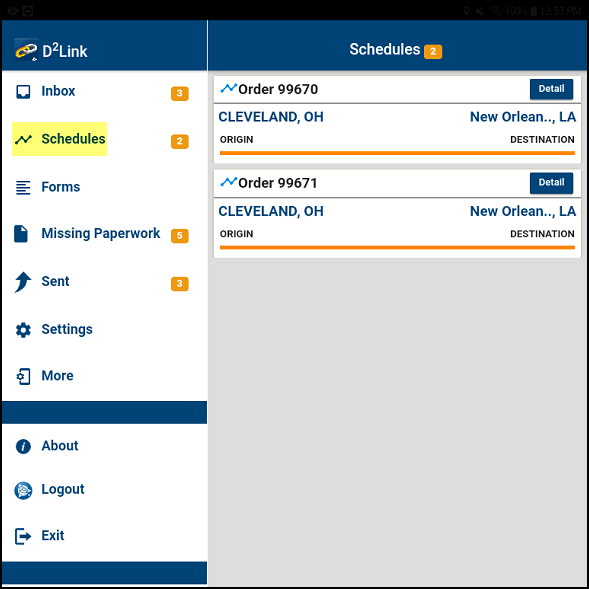
The Schedules page
The number of incomplete schedules appears beside the Schedules menu and page name.
View trip details
To view details about a trip, tap Detail on an order. The Detail of Order page provides information about the stop.
Tap Close to go to the previous page.
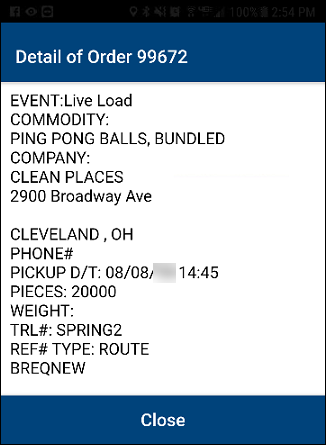
The Detail of Order page
Order page
Tap an order to open the Order page. This page provides more detail about each stop on the order.
You use this page to:
-
Confirm arrivals or departures
-
View your trip on a map
-
Submit paperwork
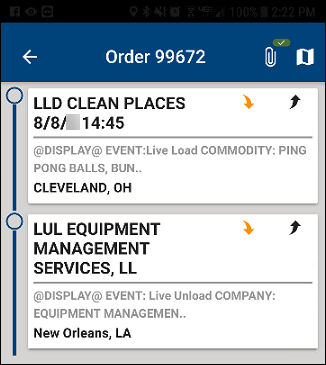
The Order page
Icon descriptions
| Icon | Description |
|---|---|
|
The Paperclip has a tag that shows one of these:
|
|
Tap Map to show the map. Note: If the map does not appear, contact your company’s system administrator. |