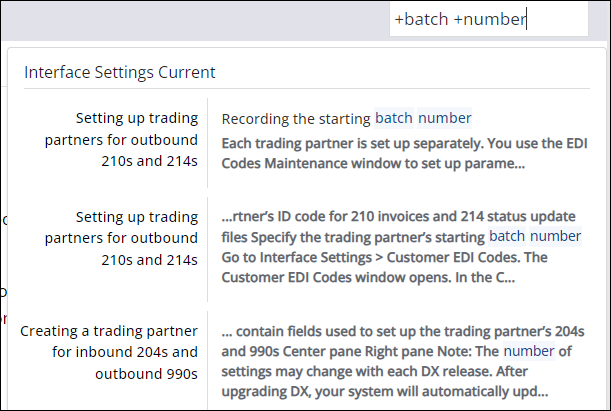About the search feature
To use the search, begin typing a word in the search box. Search results appear in real time as you type. Click a result to go to the page.
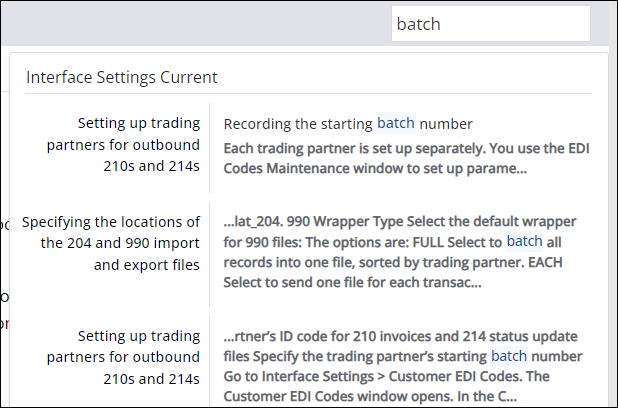
The asterisk wildcard represents any number of characters.
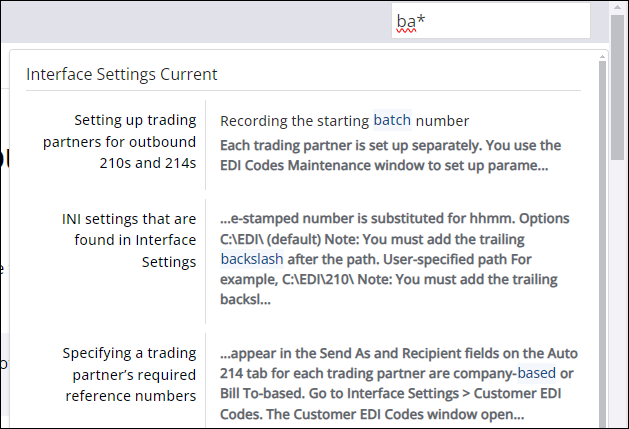
You can restrict a search to page titles by typing title: followed by the term.
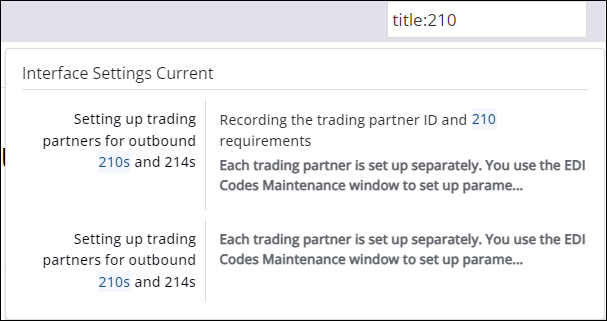
Although you can search for multiple words, it works a little differently than in previous generations of search functionality. Most importantly, the search does not support enclosing strings in quotation marks.
For example, let’s say you type batch number in the field. By default:
-
All pages with at least one of the words appear in the results. For example, pages that contain
number,numbersandnumberingalso appear in the results. -
Pages that contain both words, regardless of whether they are concatenated, have a higher score and appear higher up in the results.
-
Pages with the exact concatenated string (
batch number) score higher than pages that contain both terms in separate locations.
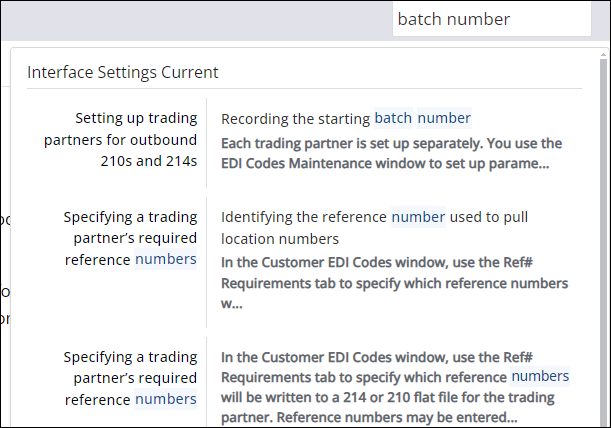
If you want to restrict your search to pages that contain both terms, you must prefix each term with a plus sign.
+batch +number displays all pages that contain both terms.
It also displays pages that contain words that begin with or contain each term.