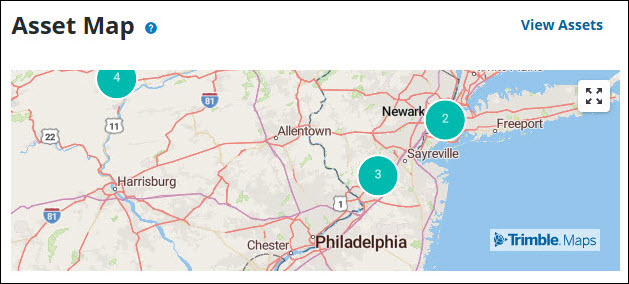View an Asset’s Last Known Location
| Requires a license for RouteReporter)_ |
The Last Known Location tab displays a map showing the location and time the last GPS ping was received from the Asset. There are three ways to view the Last Known Location, if available:
-
Select the Assets tab and click on an Asset to open the Edit Asset screen, and then select the Last Known Location tab.
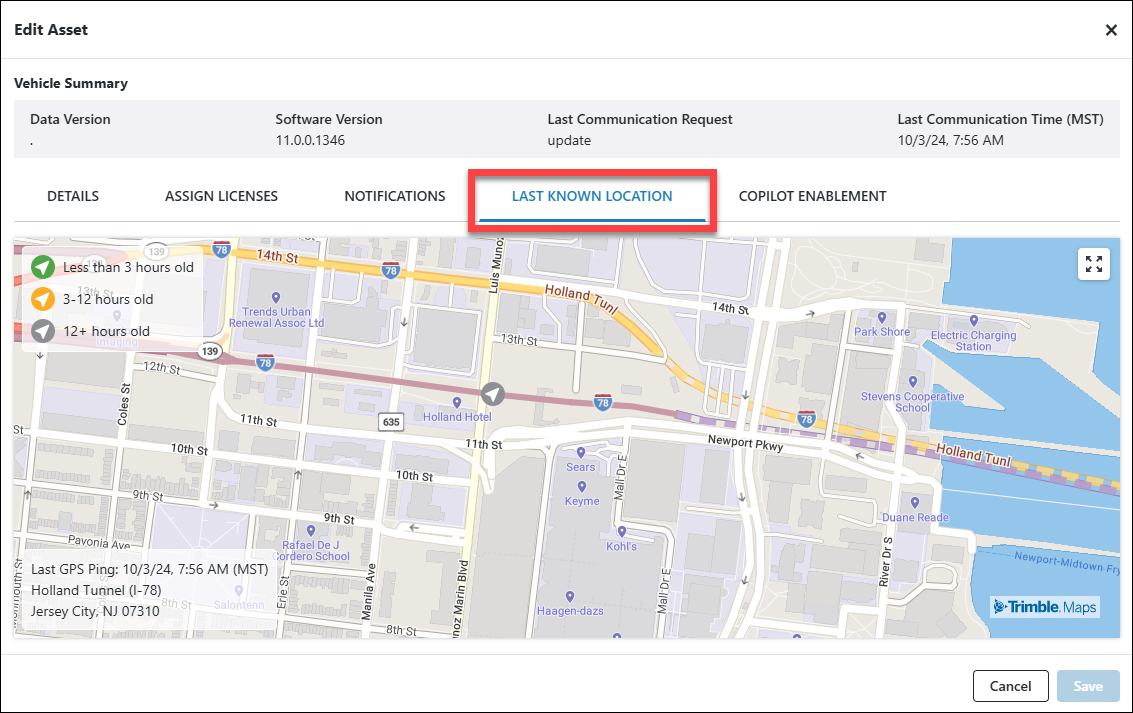
-
Add a Last known Location column to the Assets table. Click the gear button at the top of the table and select Last Known Location under View Columns.
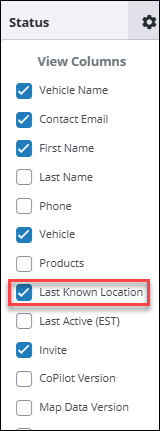
-
View all assets in the Asset Map on the Dashboard. The map displays the last known location of your Assets. You can pan and zoom that map in the dashboard or open it in full screen mode.