Custom Places
Custom Places are your fleet’s own custom locations on the map that are created in ContentTools and synced with CoPilot.
Click Configure Fleet Settings in the left menu > Custom Places to get started. The Custom Places page loads with a list of your existing sets of places.
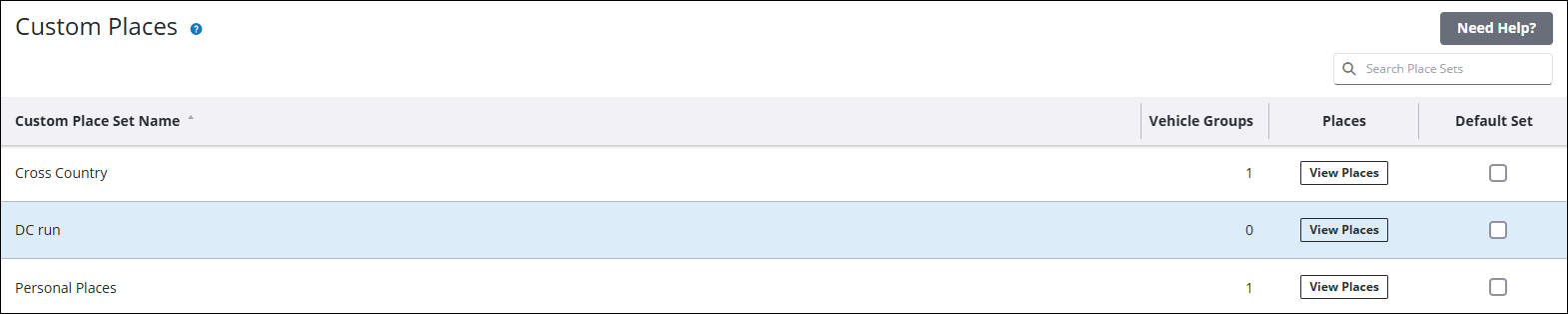
On this screen, you can:
Assign Place sets to Vehicle Groups
-
Click the Custom Place Set Name you want to assign to a Vehicle Group.
-
When the Edit Custom Place dialog opens, check the boxes next to the Vehicles Groups to which you want to assign this place set.
-
Select Save and Done to finish.
-
The Place set will be available for routing the next time your CoPilot devices sync with Account Manager.
-
Click View Places to open a map view of your places in a set.
Remove Place sets from Vehicle Groups
-
Click the Custom Place Set Name you want to remove from a Vehicle Group.
-
When the Edit Custom Place dialog opens, uncheck the boxes next to the Vehicles Groups from which you want to remove this place set.
-
Select Save and Done to finish.
-
The Place set will not be used for routing the next time your CoPilot devices sync with Account Manager.