Defining Tank Audit Rules
The Inventory Services Forecaster automatically generates orders for stores needing product. It relies on accurate tank readings to determine when a store needs a delivery.
The system calculates an expected reading for a tank based on the previous day’s expected reading, any deliveries that were made, and the expected sales from the previous day.
The expected reading and the actual reading will most likely never be the same. The Tank Audit Rule determines if the difference between the estimated and the actual readings is acceptable. To be acceptable, the difference must be within the specific tolerances defined by the tank’s audit rule.
Tank audit rules are defined in the TankAuditRule label, which is accessed in the System Administration application.
Understanding the system code rules
There are two system code options defined by the TankAuditRule label.
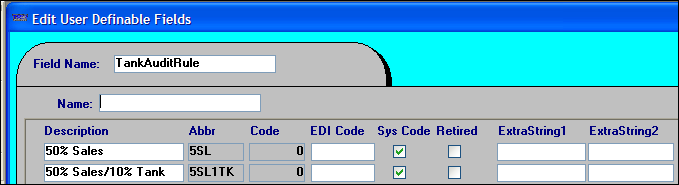
50% of Sales
When you specify the 50% of Sales rule in a store’s commodity forecast setup, the system evaluates a reading by answering these questions.
-
What is the value of 50% of the expected sales for that day?
Note: The expected sales for a commodity are recorded in the store’s Commodity Forecast Setup.
-
Is the difference between the expected reading and the actual reading less than that value?
-
If the difference is less than 50% of the expected, the reading is acceptable.
-
If the value is higher, the reading is questionable.
-
In the following example, the difference is calculated as:
Actual Reading (10000) - Expected Reading (7615) = 2385
50% of expected sales for the day are calculated as:
3785 x 0.5 = 1892.5
The reading is determined to be questionable because the difference (2385) is higher than 50% of the expected sales (1892.5).
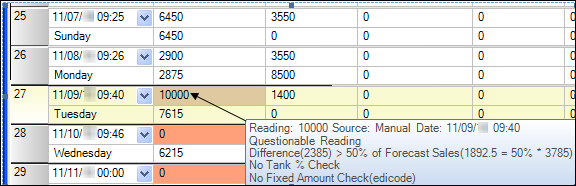
| The forecasted sales for the day come from the tank’s commodity forecast setup. In that setup, you specify the expected sales for a week, and then assign a percentage of that amount to each day of the week. For more information, see Commodity Forecast Setup. |
50% of Sales/10% Tank
When you specify the 50% of Sales/10% of Tank rule in a store’s commodity forecast setup, the system evaluates a reading by answering these questions.
-
What is the value of 50% of the expected sales?
-
What is the value of 10% of the tank’s safe fill quantity?
-
Which is the lower number?
Is the difference between the expected reading and the actual reading less than the lower number?
If so, the reading is acceptable.
In the following example, the differences are calculated as:
-
The Actual Reading (4500) - the Expected Reading (2286) = the difference of 2214
-
Forecasted Sales (3714) x 50% = 1857
Note: The forecasted sales for the day come from the tank’s commodity forecast setup. In that setup, you specify the expected sales for a week, and then assign a percentage of that amount to each day of the week. For more information, see Commodity Forecast Setup.
-
Tank safe fill volume is 9500 x 10%=950
Note: The tank safe fill volume comes from the tank profile. For more information, see Setting up the store’s tanks.
The reading is questionable because the difference (2214) is higher than both the 50% of forecasted sales (1857) and 10% of the tank volume (950).
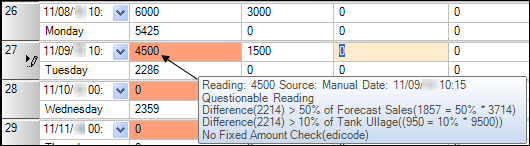
Defining your own rules
You can also define your own Tank Audit Rules in the TankAuditRule label. Your rules can be based on a flat number of gallons, a percentage of the tank’s safe fill volume, or a percentage of the expected daily sales volume.
Specifying a fixed amount
When you specify a fixed amount, you are specifying a flat number of gallons to use in the evaluation. The number of gallons is entered in the label’s EDI Code field.
The difference between the actual reading and the expected reading will be compared with the number of gallons you specify. If the difference is greater than that value, the reading is questionable.
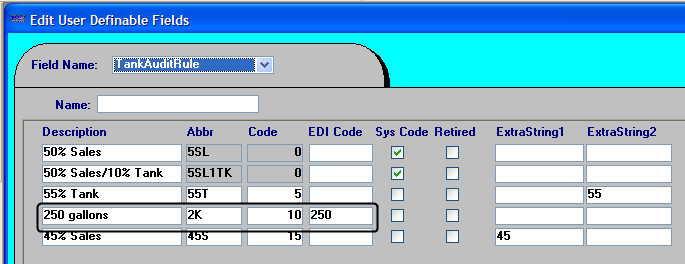
Specifying a percentage of sales
When you specify a percentage of sales, you are specifying a percentage of the expected sales for the day that will be used in the evaluation. The percentage is entered in the label’s ExtraString1 field.
The difference between the actual reading and the expected reading will be evaluated against the value that is the specified percentage of the expected sale for the day. If the difference is greater, the reading is questionable.
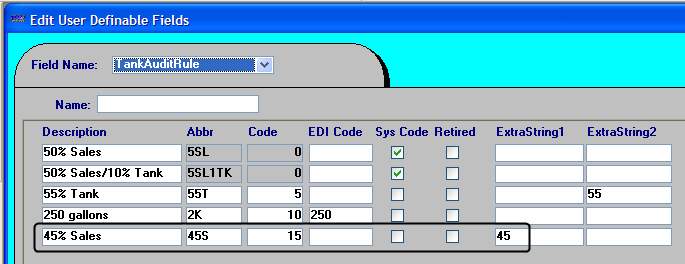
Specifying a percentage of the tank capacity
When you enter a percentage of the tank capacity, the value is relevant to the tank’s safe fill level, not its total capacity. The percentage is entered in the label’s ExtraString2 field.
The difference between the actual reading and the expected reading will be evaluated against the value that is the specified percentage of the safe fill tank volume. If the difference is greater, the reading is questionable.
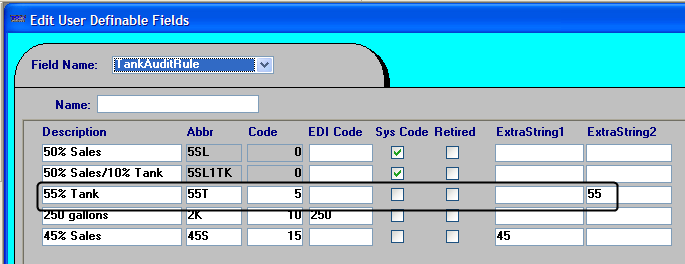
|
For more information on editing the label, see: Guide: System Administration | Chapter: Using the label file to customize fields |