Access, rename, or delete chat history
Trimble Compass saves a history of each chat session so you can reopen and continue a conversation on a previous topic. You can also rename or delete a session.
-
At the top of the page, select a Trimble product area.
-
If the History sidebar on the left of the page is not open, select
 Menu to open it.
Menu to open it.The session histories listed reflect the conversations you’ve previously had about this product.
-
Select the session you want to reopen.
You can rename a saved session to specify the subject of the information in the chat.
-
Select the vertical ellipses
 next to the session.
next to the session. -
Select
 Edit.
Edit. -
Type in a new name, then select
 OK.
OK.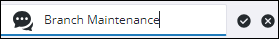
To delete a saved session from your history, select the vertical ellipses  next to the session and select
next to the session and select  Delete.
Delete.