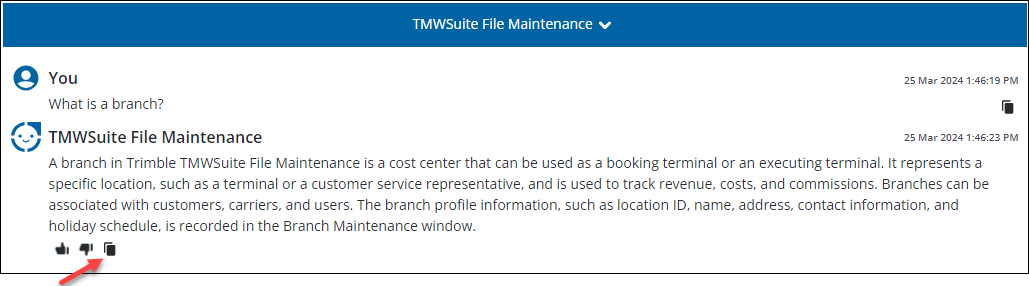Ask a question
-
Expand the dropdown at the top of the page. A list of product areas displays.
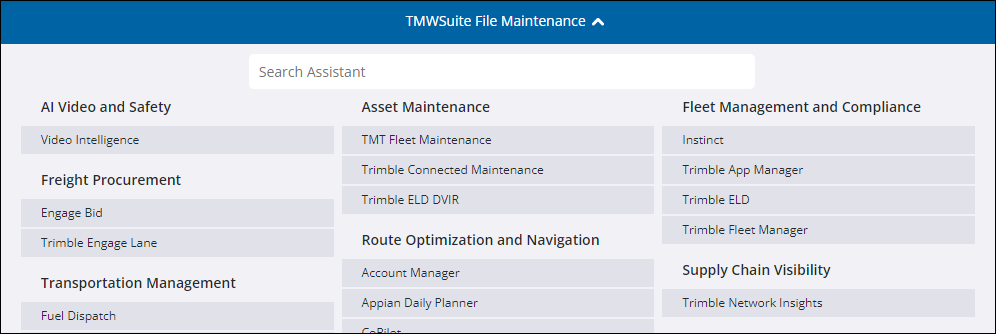
-
Select your Trimble product area, or use the search bar to enter a product name. The product area opens.
-
Type your question in the text box at the bottom of your screen. Press ENTER or select
 Send.
Send.
Trimble Compass responds with a concise answer. It can remember the context of your conversation, so you can follow up with additional related questions or ask for a more detailed explanation.
Sometimes, a response includes a link to more information. Click the link if you want to read the product documentation Trimble Compass is referencing.
If you want, you can select  Copy below the response to save the text to your clipboard.
Copy below the response to save the text to your clipboard.