Request early access to Trimble Compass
Before you can use Trimble Compass, your Trimble Administrator must create an organization for your company in Trimble Transportation Cloud (TTC) and grant you access to the organization via an email invitation. Then, you can sign in with your Trimble ID. If you do not have a Trimble ID, this video demonstrates how to create one.
-
Fill out the Trimble Compass Early Access form. Trimble will create your account. This process typically takes 3 business days. You will receive an invitation to the email address you provided on the form.
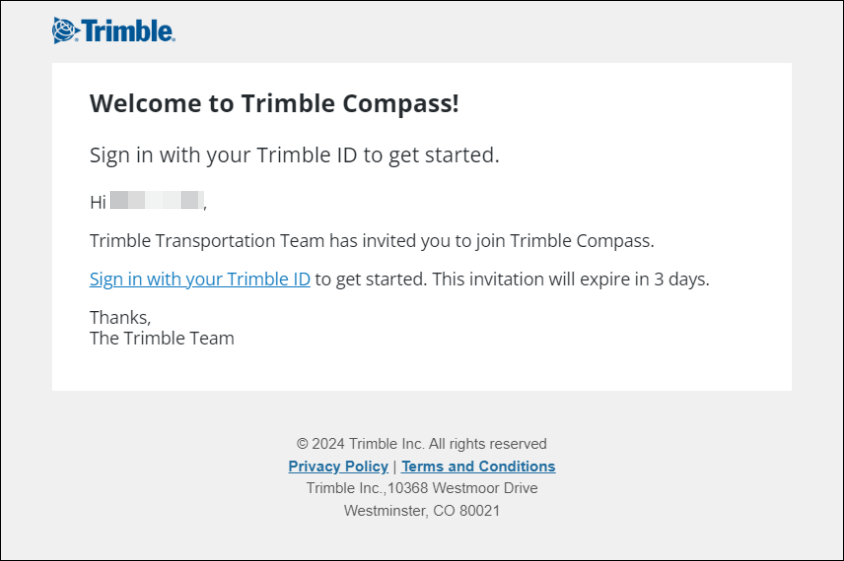
-
Select Sign in with your Trimble ID. Note that this link will expire within 72 hours of receipt. Trimble Compass loads.
-
The next time you want to access Trimble Compass, go to https://compass.trimble-transportation.com.
Access troubleshooting
-
If you need additional assistance with your Trimble ID, contact Trimble Cloud Support at [email protected].
-
If you need additional assistance with Trimble Compass access, contact [email protected].