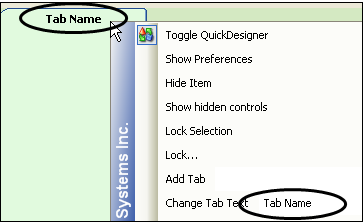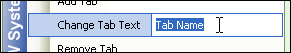Changing the name on the tab
Use this procedure to change the text that displays on the tab.
2. Right-click on the tab to change.
A shortcut menu is shown.
3. Select Change Tab Text.
The current tab name is selected.
4. Enter the new name of the tab.
5. Press ENTER.
6. Toggle out of QuickDesigner.