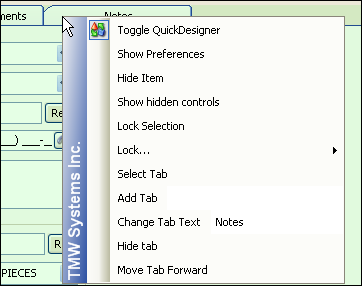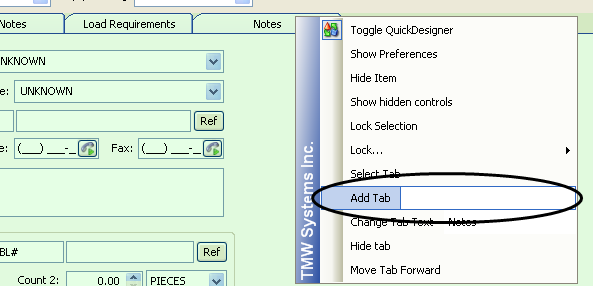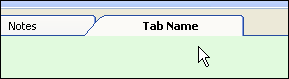Adding a tab
On some windows, you can create a sub tab of your own. This allows you to provide users with data entry fields or read-only fields that are important to the way your company does business.
Note: You cannot add detail tabs to the Scroll windows.
2. Right-click on one of the existing tabs.
A shortcut menu is shown.
Show me
3. Select Add New Tab.
4. In the text area next to the menu option, enter the name of the new tab.
Show me
5. Press ENTER.
The new tab is added.
7. Toggle out of QuickDesigner.