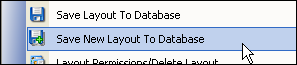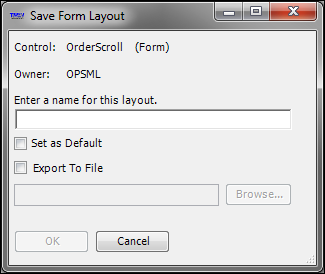Saving a new window layout
Use this procedure to save a new window layout.
1. Load the layout from which you want to model the new layout.
2. Make any necessary changes.
3. Right-click in the window.
A shortcut menu is displayed.
Show me
4. Select Save New Layout To Database.
A Save Form Layout dialog box is displayed.
Show me
5. Type a brief, descriptive name to identify the new layout.
6. If you know that the current layout will be used as your personal default and wish to set it now, select the Set as Default check box.
7. If you want to save the window layout to give the file to another user, do the following:
a. Select the Export To File check box.
b. In the text field, enter a file name.
c. To save it in a particular location, click Browse, navigate to the folder location, and click Save.
Note: The file is saved with the extension .SDL.
8. Click OK.